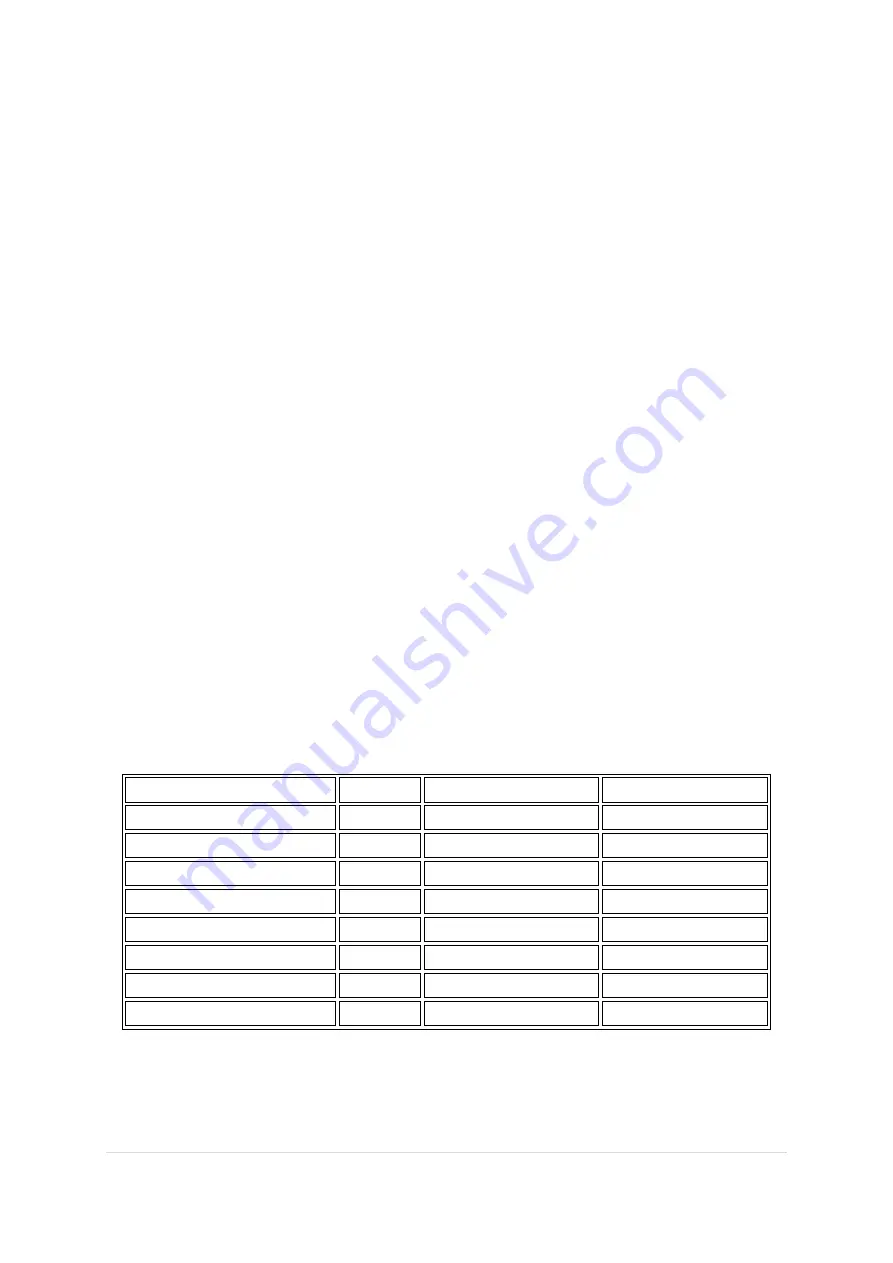
45 | 8 4
Chapter 5 Interface and Communication
The instrument can use RS232C serial interface (standard) or GPIB parallel interface (optional) for
data communication and remote control without instrument panel, but they can not be used at the
same time. They have the same programming commands but use different hardware configurations
and telecommunication protocols. This chapter describes how to use the interface, for details on the
use of interface commands, see Chapter 5.2.
5.1 Remote Control Interface
5.1.1 RS232C Interface Instruction
The RS232C interface provided by the tester can be used to communicate with a computer.
The
tester provides rich program-controlled commands. Through the RS232C interface, the computer
can perform almost all functions on the tester panel.
5.1.1.1 Brief introduction of RS232C Interface
At moment the widely used serial communication standard is the RS-232 standard, which can also
be called the asynchronous serial communication standard, which is used to realize data
communication between a computer and a computer, and between a computer and a peripheral
device. RS is the English abbreviation of “Recommended Standard”, 232 is the standard number.
This standard is officially published by the Electronic Industries Association (EIA) in 1969, it
stipulates that one bit is transmitted by one data line at a time.
Most serial port configurations are usually not strictly based on the RS-232 standard:
Use a 25-core
connector on each port (IMB AT uses a 9-core connector).
The most commonly used RS-232
signals are shown in the table below:
Like most serial ports in the world, the serial interface of this tester is not strictly based on the
RS-232 standard, but only provides a minimal subset. As shown in the following table:
Signal
Symbol
25-core connector pin # 9-core connector pin#
Request to Send
RTS
4
7
Clear to Send
CTS
5
8
Data Set Ready
DSR
6
6
Data Carrier Detect
DCD
8
1
Data Terminal Ready
DTR
20
4
Transmit Data
TXD
2
3
Receive Data
RXD
3
2
Grounding
GND
7
5
















































