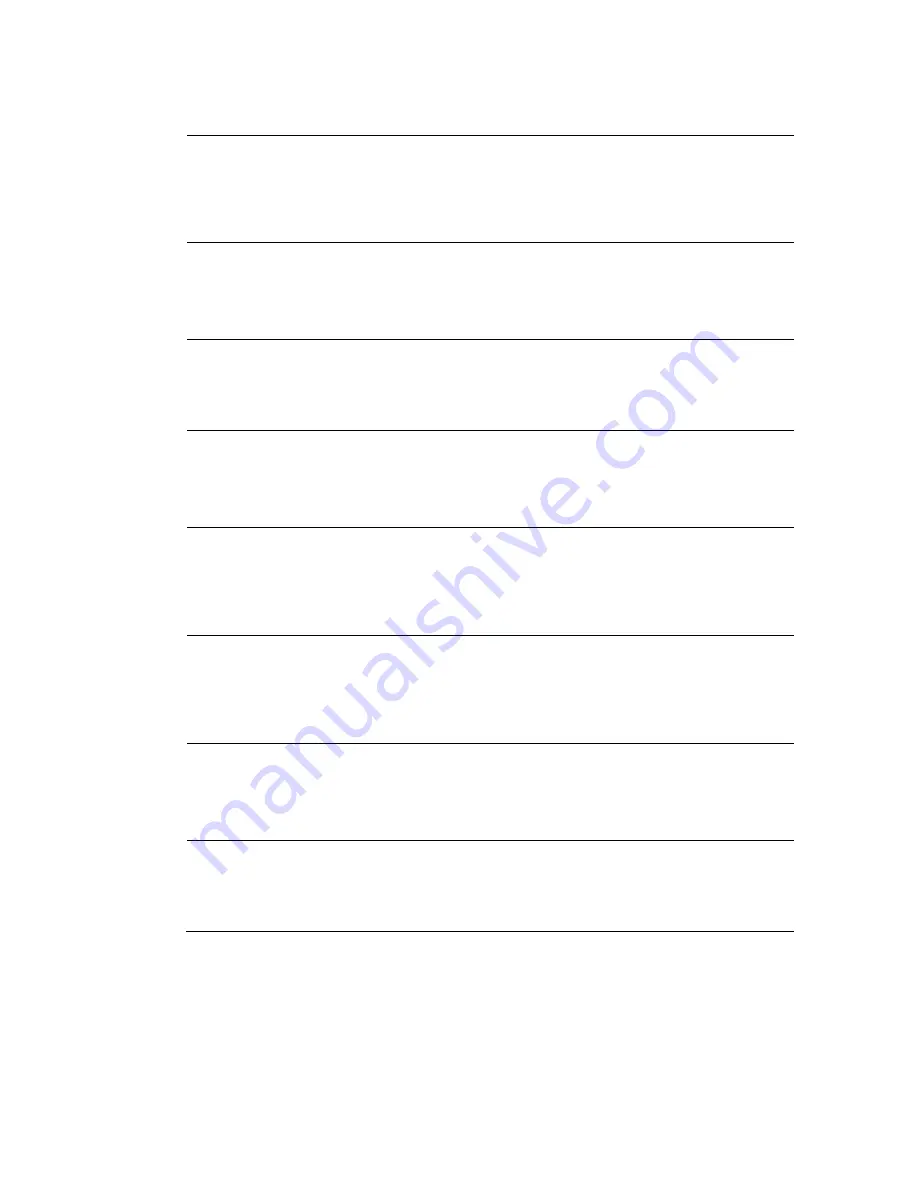
Alarm Messages
Alarm/Reference/Detail Description
Alarm: Qam Card <X>:
Configuration
Ref: Output <Y> Level
missing
Detail: Output Level default
to 50
If an Output Level parameter is missing from the configuration file
then this alarm is raised. A Scientific Atlanta representative should be
contacted.
<X> represents the QAM card number and <Y> the RF output
number.
Alarm: Qam Card <X>:
Configuration
Ref: Symbol Rate missing
Detail: Symbol Rate default
to <Y>
If the Symbol Rate parameter is missing from the configuration file
then this alarm is raised. A Scientific Atlanta representative should be
contacted.
<X> represents the QAM card number.
<Y>: rate depending on configuration
Alarm: Qam Card <X>:
Configuration
Ref: Inversion On missing
Detail: Spectrum Inv default
to NotInv
If the Inversion parameter is missing from the configuration file then
this alarm is raised. A Scientific Atlanta representative should be
contacted.
<X> represents the QAM card number.
Alarm: Qam Card <X>:
Configuration
Ref: RF Output <Y> missing
Detail: RFOutput default to
On
If a RF Output parameter is missing from the configuration file then
this alarm is raised. A Scientific Atlanta representative should be
contacted.
<X> represents the QAM card number and <Y> the RF output
number.
Alarm: Qam Card <X>:
Configuration
Ref: Output <Y> <Z> Signal
missing
Detail: SignalFormat0
default to 0
If a Signal Format parameter is missing from the configuration file
then this alarm is raised. A Scientific Atlanta representative should be
contacted.
<X> represents the QAM card number, <Y> the RF Output, and <Z>
the channel (Up of Low).
Alarm: Qam Card <X>:
Configuration
Ref: Output <Y> PRBS
Stuffing missing
Detail: PRBSStuffing default
to Off
If a PRBS stuffing parameter is missing from the configuration file
then this alarm is raised. A Scientific Atlanta representative should be
contacted.
<X> represents the QAM card number and <Y> the RF output
number.
Alarm: Qam Card <X>:
Configuration
Ref: Output <Y>
ChannelMode missing
Detail:
If a Channel Mode parameter is missing from the configuration file
then this alarm is raised. A Scientific Atlanta representative should be
contacted.
<X> represents the QAM card number and <Y> the RF output
number.
Alarm: Qam Card <X>:
Configuration
Ref: Channel Mode Output
<Y> invalid value
Detail:
If a Channel Mode parameter in the configuration file contains an
illegal value then this alarm is raised.
<X> represents the QAM card number and <Y> the RF Output.
4018055 Rev B
59
Summary of Contents for Continuum DVP eXtra Dense QAM Array 24
Page 1: ...4018055 Rev B Continuum DVP eXtra Dense QAM Array 24 Configuration Guide...
Page 2: ......
Page 4: ...For Your Safety iv 4018055 Rev B...
Page 6: ......
Page 10: ......
Page 12: ......
Page 14: ......
Page 24: ......
Page 32: ......
Page 44: ...Chapter 3 Configuring the XDQA24 System 30 4018055 Rev B...
Page 64: ......
Page 88: ......
Page 96: ......
Page 103: ......












































