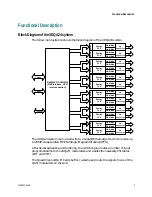4018055 Rev B
iii
Contents
For Your Safety
iii
Safe Operations
vii
Preface ix
Chapter 1 Introducing the XDQA24 System
1
General ...................................................................................................................................... 2
Functional Description............................................................................................................ 3
Block Diagram of the XDQA24 system.................................................................... 3
Modular Concept ..................................................................................................................... 4
Introduction................................................................................................................. 4
Continuum DVP eXtra Dense QAM Array 24 Housing ....................................... 4
XDQA24 Power Supply Unit .................................................................................... 5
Quad Channel QAM Card......................................................................................... 6
Introducing the Web Browser User Interface ...................................................................... 7
Viewing Information ............................................................................................................... 8
To View the System Information.............................................................................. 8
Viewing the Dual QAM Card Information ............................................................. 9
Chapter 2 Securing the XDQA24 System
11
Introducing the Security ....................................................................................................... 12
Configuring the Security System......................................................................................... 13
Adding a User Account ........................................................................................... 13
Deleting a User Account .......................................................................................... 14
Enabling of disabling the Security System............................................................ 14
Changing the Session Time Out ............................................................................. 15
Modifying the Parameters of a User Account ...................................................... 16
Changing the SNMP Community Settings ........................................................... 16
Logging On or Off the XDQA24 System ............................................................................ 17
To Logon .................................................................................................................... 17
To Logoff.................................................................................................................... 17
Chapter 3 Configuring the XDQA24 System
19
Changing the Device Settings .............................................................................................. 20
General Configuration Settings .............................................................................. 20
Summary of Contents for Continuum DVP eXtra Dense QAM Array 24
Page 1: ...4018055 Rev B Continuum DVP eXtra Dense QAM Array 24 Configuration Guide...
Page 2: ......
Page 4: ...For Your Safety iv 4018055 Rev B...
Page 6: ......
Page 10: ......
Page 12: ......
Page 14: ......
Page 24: ......
Page 32: ......
Page 44: ...Chapter 3 Configuring the XDQA24 System 30 4018055 Rev B...
Page 64: ......
Page 88: ......
Page 96: ......
Page 103: ......