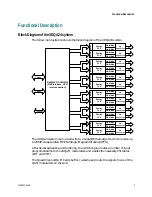Configuring the Security System
Changing the Session Time Out
The following steps explain how to change the session time out.
1
On the web browser user interface of the XDQA24 system, click the Security link.
Result: The Security page is displayed.
2
In the Session timeout box enter the period of time the web browser user
interface can remain unused before the authorization of the web browser user
interface expires. A timeout value between 1 and 99 minutes can be given.
Note: The Logon page of the web browser user interface appears when the time
the GUI is not used exceeds the Session timeout box.
3
Press the Apply command button to confirm or the Reload command button to
abort the operation.
4018055 Rev B
15
Summary of Contents for Continuum DVP eXtra Dense QAM Array 24
Page 1: ...4018055 Rev B Continuum DVP eXtra Dense QAM Array 24 Configuration Guide...
Page 2: ......
Page 4: ...For Your Safety iv 4018055 Rev B...
Page 6: ......
Page 10: ......
Page 12: ......
Page 14: ......
Page 24: ......
Page 32: ......
Page 44: ...Chapter 3 Configuring the XDQA24 System 30 4018055 Rev B...
Page 64: ......
Page 88: ......
Page 96: ......
Page 103: ......