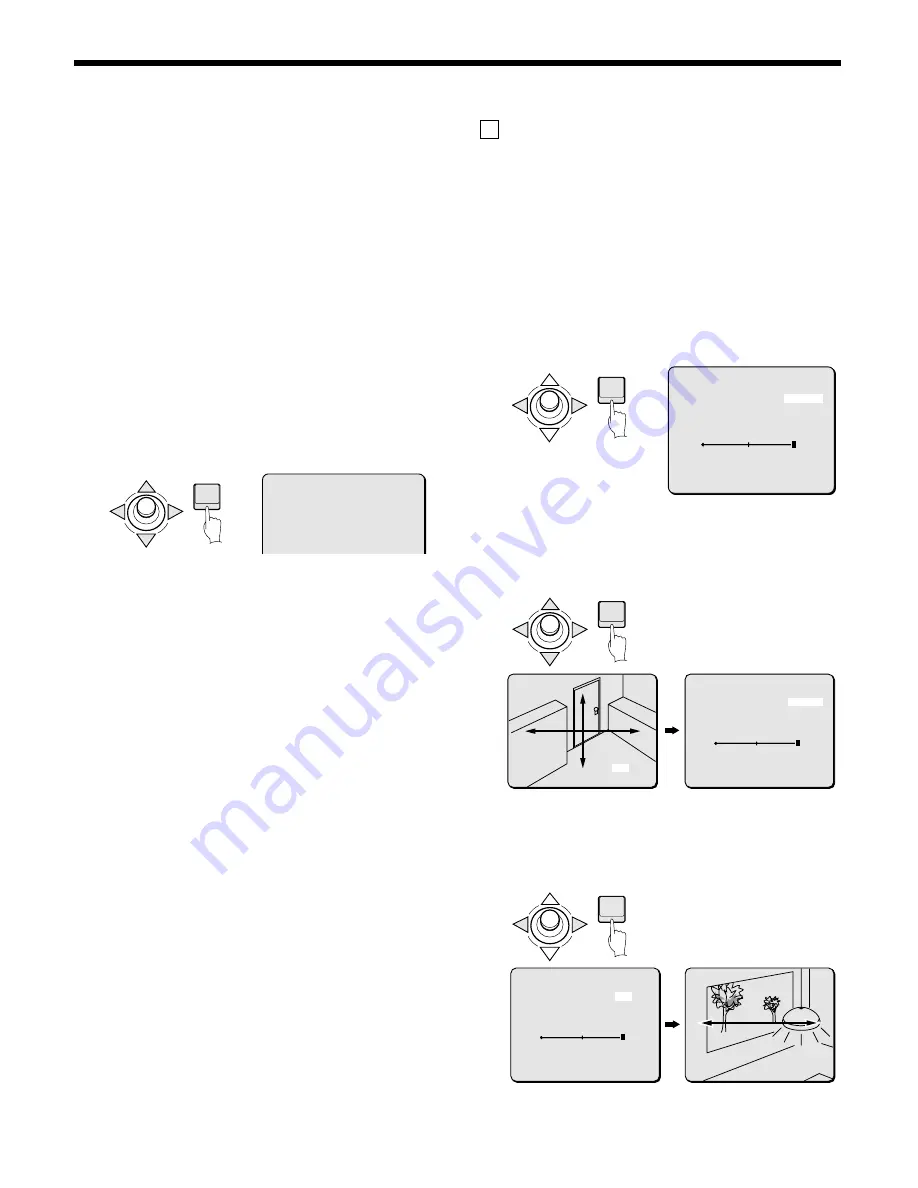
AUTO MODE SETTINGS
Note:
•
“REC” will blink for 30 seconds when recording TOUR 1 or
TOUR 2, and it will blink for 60 seconds for W. Complete your
image track while REC is blinking.
•
Focus information is recorded only at the beginning of recording
or for one activation of one-push autofocus during recording.
Multiple activations of one-push autofocus during recording will
shorten the recording time.
•
If track tracing operations are still in progress when the 30 or 60
seconds have elapsed, the recording will automatically stop and
the TOUR screen will reappear.
•
The image track of TOUR mode and replay of recorded zoom
operations will not be complete. In particular, replay will differ if
camera settings have been changed after setting of the TOUR
mode.
☞
TOUR MODE operation
4
Confirm that “2” is selected for TOUR, and then move the
cursor to TRACE. Use the joystick lever (
c
) to change the
setting to ON. Then press the ENTER button.
The confirmation message “OK?” will appear under ON.
5
Press the ENTER button.
OK will disappear, and ON will begin blinking.
Note:
•
To cancel the TOUR recording, with “ON” still displayed tilt the
joystick lever to the left (
d
) and press the ENTER button. When
the confirmation message “OK?” appears, press the ENTER
button.
•
Only one of the image tracks (TOUR 1, TOUR 2, or W) can be
set with “ON”.
“ON” indicates tour replay availability.
•
When TOUR MODE is in use, VIEW SETTING will be set to “0”.
6
Canceling a settings screen
•
Use the joystick lever (
l
) to select BACK for MENU, then
press the ENTER button. The MAIN MENU screen will
reappear.
•
To return to the normal screen, use the joystick lever (
l
c
) to select END for MENU, then press the ENTER button.
C Auto pan setting
Example: A start point and end point will be set, the time for
pausing at both the end point and at the start point
will be set to 5 seconds, panning from the start
point will be set to move to the right, and panning
speed will be set to 8 seconds.
1
In the MAIN MENU, select PAN for AUTO MODE and press
the ENTER button.
The AUTO PAN screen will appear.
2
Use the joystick lever (
d
or
c
) to select START (start
point), then press the ENTER button.
The START SETTING screen will appear.
3
Use the joystick lever (
j
l
d
c
) to decide the starting
location, then press the ENTER button.
The AUTO PAN screen will reappear and START will be
blinking.
4
Use the joystick lever (
d
or
c
) to select END (end point),
then press the ENTER button.
The END SETTING screen will appear and SET will be
blinking.
ENTER
TOUR
TOUR 2
TRACE ON ‚
OK?
ENTER
AUTO PAN
POSITION START‚
PAUSE TIME 3S
DIRECTION LEFT
[PAN SPEED]
15
MENU BACK
ENTER
START SETTING
SET ‚
START SETTING
SET ‚
AUTO PAN
POSITION START‚
PAUSE TIME 3S
DIRECTION LEFT
[PAN SPEED]
15
MENU BACK
AUTO PAN
POSITION END ‚
PAUSE TIME 3S
DIRECTION LEFT
[PAN SPEED]
15
MENU BACK
END SETTING
SET ‚
END SETTING
SET ‚
ENTER
– 42 –
English











































