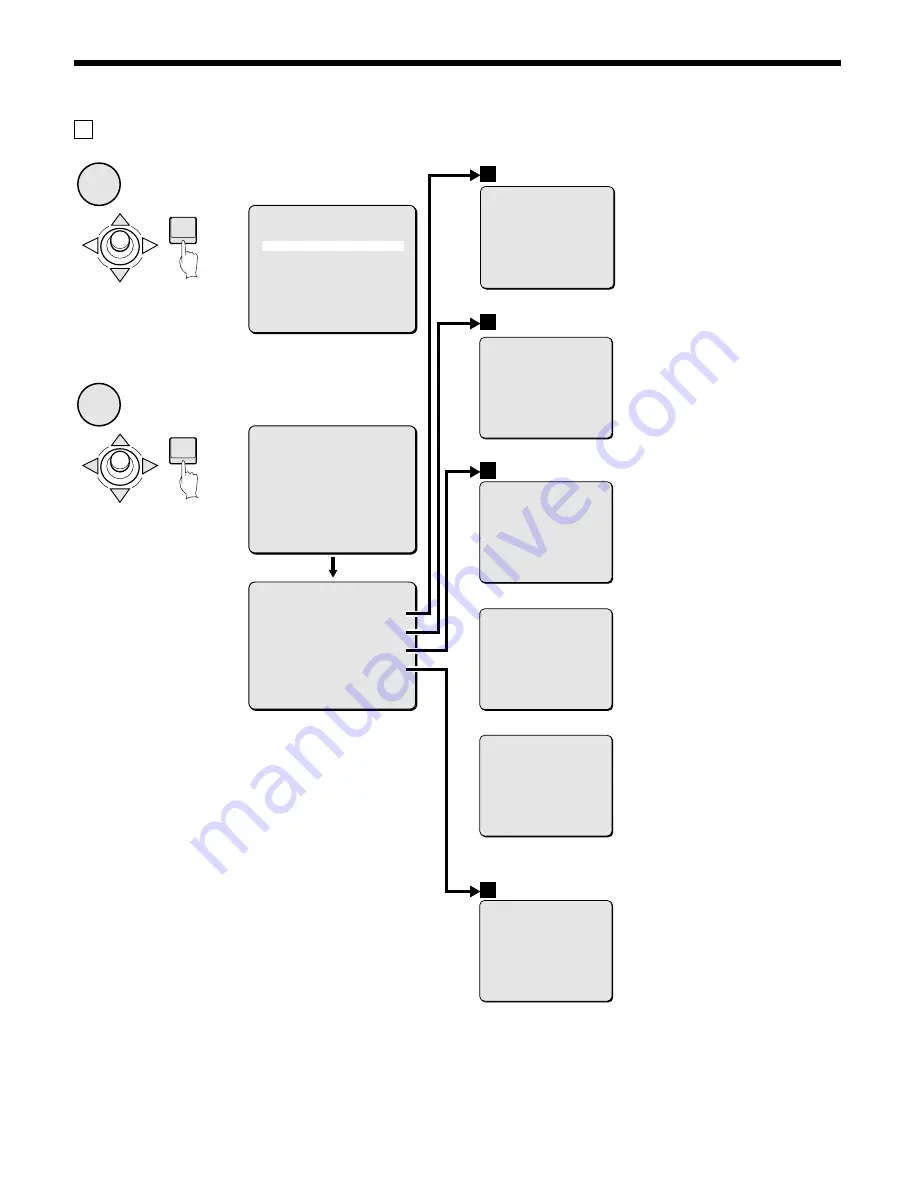
CAMERA SETTINGS
C LENS setting and item flow
LENS
FOCUS MANU ‚
ZOOM SET ‚
DAY/NIGHT AUTO ‚
VIEW ANGLE OFF
PRESET OFF
MENU BACK
VIEW ANGLE: (See page 26)
1
Select CAMERA
Select LENS
2
FOCUS: (See page 19)
ZOOM: (See page 21)
DAY/NIGHT: (See page 22)
A
B
C
D
(B/W mode)
(COLOR mode)
(AUTO mode)
ENTER
ENTER
These settings let you select automatic
focus (AUTO) or manual focus. Change
the focus settings in accordance with
the monitoring conditions.
These settings let you adjust the speed
and zoom ratio when using electronic
zoom.
These settings can be used for
automatic switching to color images
during daytime, or to black and white
images at times of low luminance such
as nighttime. Three modes (AUTO,
COLOR and B/W) can be selected.
Change the settings in accordance with
the monitoring conditions.
These settings are for setting the image
angle.
If “OVER” is set, the image angle is set
to approximately 1.05.
MAIN MENU
LANGUAGE SET ‚
PRESET POSITION SET ‚
CAMERA SET ‚
AUTO MODE SEQ ‚
AUTO FLIP OFF
ALARM OFF
FREEZE OFF
REFRESH OFF
STARTING POINT OFF
MENU END
CAMERA SETTING
SYNC INT
PRIVACY MASK SET ‚
LENS SET ‚
VIEW SETTING 1 ‚
PRESET OFF
MENU BACK
FOCUS SETTING
LIMIT NEAR 1M
SPEED 2
PRESET OFF
MENU BACK
ZOOM SETTING
SPEED 3
EL ZOOM OFF
V-RESO.UP OFF
PRESET OFF
MENU BACK
D/N SETTING - AUTO
AGC MAX GAIN +3·
DNR OFF
BURST OFF
FOCUS 1
LEVEL MID
PRESET OFF
MENU BACK
D/N SETTING - COLOR
AGC MAX GAIN OFF ‚
DNR OFF
PRESET OFF
MENU BACK
D/N SETTING - B/W
AGC MAX GAIN OFF
‚
DNR OFF
BURST OFF
FOCUS 1
PRESET OFF
MENU BACK
LENS
FOCUS MANU ‚
ZOOM SET ‚
DAY/NIGHT AUTO ‚
VIEW ANGLE OFF
PRESET OFF
MENU BACK
– 18 –
English
















































