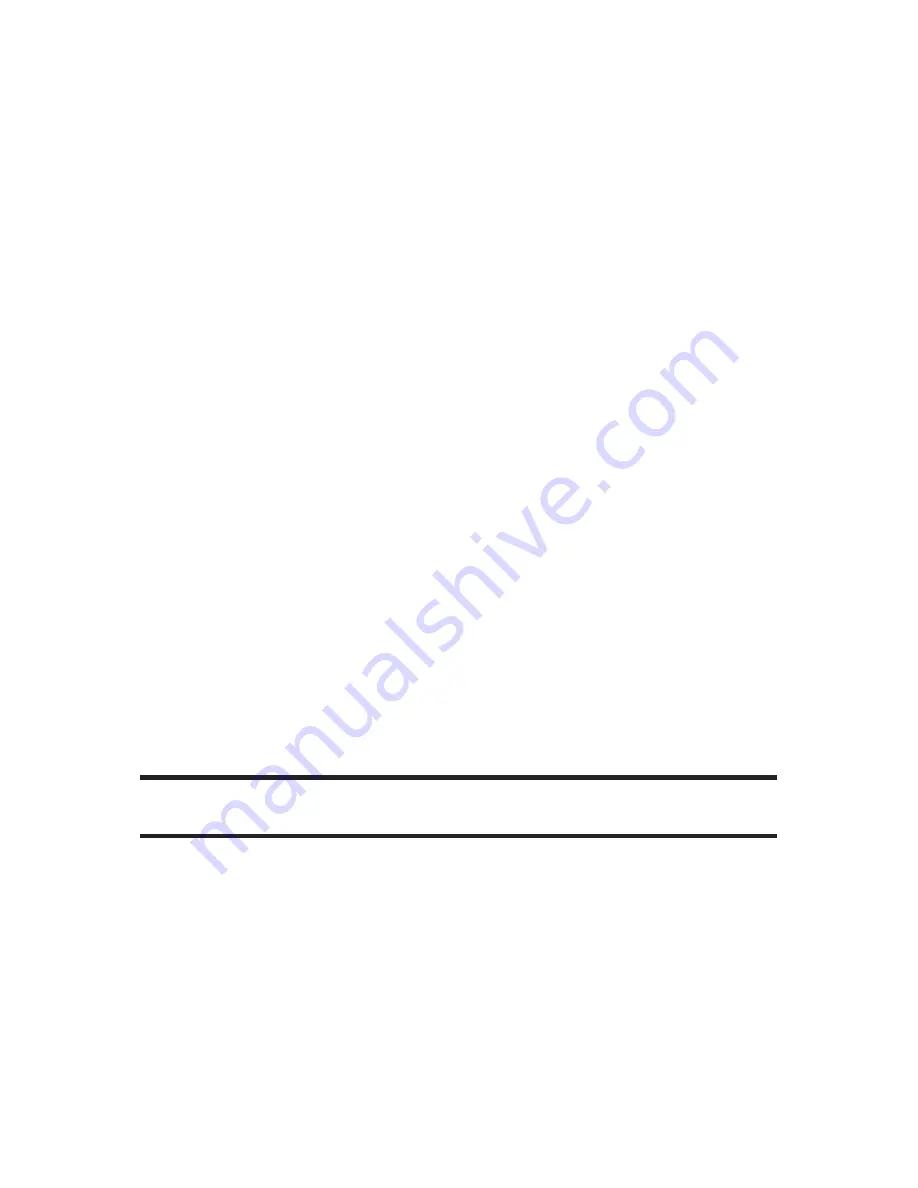
50Section 2A: Your Sprint PCS Phone – The Basics
Entering Symbols, Numbers, Preset Suffixes, and
Smileys
To enter symbols:
1.
In a text entry field, press
Mode
(right softkey).
2.
Highlight
SYMBOL
and press
M
.
3.
Highlight the line that includes your desired symbol.
4.
Press the corresponding key (1-8) to select the desired
symbol.
- or -
Highlight your desired symbol by using the navigation
key and press
M
.
5.
Press
Done
(left softkey) to return to the text entry field.
To enter numbers:
1.
In a text entry field, press
Mode
(right softkey).
2.
Highlight
NUMBER
and press
M
.
3.
Press the corresponding number key to enter the
number.
Shortcut:
In alphabet mode or T9 Word mode, press and hold the key
matching the number you want to enter.
Summary of Contents for RL-4930
Page 2: ......
Page 9: ...Getting Started Section 1 ...
Page 10: ...2 ...
Page 18: ...10 ...
Page 19: ...Your Sprint PCS Phone Section 2 ...
Page 20: ...12 ...
Page 60: ...52 ...
Page 98: ...90 ...
Page 110: ...102 ...
Page 118: ...110 ...
Page 132: ...124 ...
Page 219: ...Sprint PCS Service Features Section 3 ...
Page 220: ...212 ...
Page 242: ...234 ...
Page 268: ...260 ...
Page 274: ...266 ...
Page 275: ...Safety and Warranty Information Section 4 ...
Page 276: ...268 ...
Page 286: ...278 ...
Page 292: ...284 ...






























