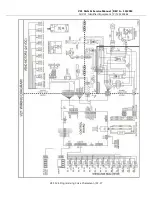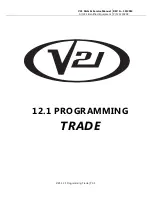V21 Parts & Service Manual
All V21 Identified Equipment
REV A – 10/2013
P/N: 1230263
The refrigeration system shall have three types of fan mode operation (energy conservation
modes) –
This requires fan relay needs to be installed
.
Fan Mode 0 (Disable)
The refrigeration system shall have a fan mode of operation in which the evaporator fan will be
turned on/off based on the activation of compressor. When the fan mode 0 is activated through
the Service Modes, the controller shall always turn on evaporator fan.
Fan Mode 1
The refrigeration system shall have a fan mode of operation in which the evaporator fan will be
turned on/off based on the activation of compressor. When the fan mode 1 is activated through
the Service Modes, the controller shall turn off evaporator fan after the delay for 5 minutes after
the compressor is turned off. And when the compressor is turned on, the controller shall turn on
evaporator fan at same time. The fan mode 1 does not function for 24 hours from the pull-down
mode start.
Fan Mode 2
The refrigeration system shall have an fan mode of operation in which the evaporator fan will be
turned on/off based on the number of vended product per unit hour . When the fan mode 2 is
activated through the Service Modes the controller shall turn on/off the compressor and
evaporator fans, based on the following method.
When the number of vended product per one hour is equal or less than five, the controller should
enter the fan mode 1. This causes the controller to work as fan mode 1 without any setting
change. When the number of vended product per one hour is more than five, the controller
should enter the normal operation mode.
The fan mode 2 does not function for 24 hours from the pull-down mode start.
To change the Periodic Defrost Mode:
1.
Press Button 4 when the display reads “Refrigeration.”
2.
Press Button 2 or 3 until the display reads “Periodic Defrost.”
3.
The display will show it on or off.
4.
Press Button 4 and the setting value will flash.
5.
Press Button 2 or 3 to choose your setting.
6.
Press Button 4 to save setting.
7.
Press Button 1 to exit and return the display to “Refrigeration.”
Please note: Altering the Set point, Storage Temperature, Defrost Interval and Periodic Defrost
Mode can affect the affect the cooling behavior of the vendor – Please call customer service for
any questions in regards to these settings.
If the “Timing Features” in the Configuration mode are turned ON, you will have additional
access to the following modes:
Enable
Start Time 1 or Start Time 2
V21
12.4 Programming Coke Chameleon | P2-14