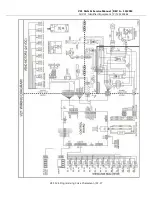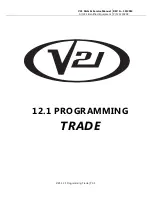V21 Parts & Service Manual
All V21 Identified Equipment
REV A – 10/2013
P/N: 1230263
-
MM/DD/YYYY HH:MM
- This is the current time and date.
Press Button 4 to Set
Press Button 2/3 to scroll
Set current date in the vendor.
Lighting:
If the “Timing Features” in the “Configuration” mode are turned ON, you will have access to
this mode. This mode allows you to turn the lights on/off with the internal timer.
Enable:
0 – Disabled – Energy Saving mode disabled
1 – Lighting is regulated at timed intervals.
2 – Lighting is regulated based on sales activity-Refer to Energy Management System
Section
InActivity Time:
35 ( 0 -995 ) – Time to keep the lights on after activity for EMS activity. This is
only applicable when the lighting enable is set to “2”
Start Time 1:
To turn off the light at the allocated time
Stop Time 1:
To turn on the light at the allocated time
Start Time 2:
To turn off the light at the allocated time
Stop Time 2:
To turn off the light at the allocated time
Please note that the Enable option should be set to “1” to activate start / stop time. It is
not necessary to set start time 2 if the lighting time needs to be turned off only once in a day.
1.
Press Button 4 when the display reads “Start Time 1” or “Start Time 2.”
2.
Press Button 4 at “Start Time 1” or “Start Time 2.”
3.
Press Button 4 at “Start Day 1” or “Start Day 2.”
4.
Scroll through the days of the week or “all” with Button 2 or 3.
5.
Press Button 4 to change current setting.
6.
Change setting by pressing Button 2 or 3.
7.
Press Button 4 to save changes.
8.
Press Button 2 or 3 to scroll to the start time.
9.
Press Button 4 to change time.
10.
Press Button 2 or 3 to set time.
11.
Press Button 4 to save.
12.
Press Button 1 to exit mode.
13.
Repeat process with “Stop Time 1” or “Stop Time 2.”
V21
12.4 Programming Coke Chameleon | P2-11