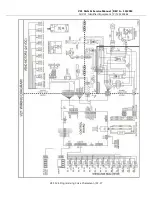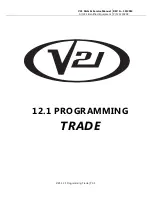V21 Parts & Service Manual
All V21 Identified Equipment
REV A – 10/2013
P/N: 1230263
1.
Press Button 4 to enter into “Recycler Payout” mode. The display will show the bill
denomination and the count of bill that the recycler can dispense.
2.
Press Button 4 to dispense displayed denomination bill.
3.
Press Button 1 to exit mode.
Recycler Fill:
Recycler Fill Mode allows the operator to test the bill acceptance of the bill recycler unit.
This mode will only be displayed if the vendor is connected with a recycler unit in a MDB 4.0.
1.
Press Button 4 to enter into “Recycler Fill” Mode – the display will read “Enable Test”
2.
Press Button 4 to enter the mode. The display will show the bill denomination and the count
of bill that the recycler can accept.
3.
Insert the bill in the recycler – the recycler will only accept the bill it is programmed for.
Please note: The bill denomination displayed in this mode is the type of bill the bill recycler
is programmed to accept/dispense. To change the bill denomination on the recycler, please
refer to the recycler manual.
Test Mode:
Allows you to test vend a column, jog a column, test selection switches, display, refrigeration
system, lights, and heater.
Vending a Column:
1.
At “Test Mode”, press Button 4. Display will read –“Test Mode – Vending”
2.
Press Button 4 to enter – the display will read “Column 1”.
3.
Press Button 2 or Button 3 to scroll to the desired column.
4.
Press Button 4 to vend.
a.
If motor vends OK, DISPLAY will read “Test Mode - Vending Motor OK”
b.
If motor does not test OK on one of the following messages will appear:
-
“Test Mode - Vending Fail - Column Jam”
-
“Test Mode - Vending Fail - No Connection”
-
“Test Mode - Vending Fail - High Current”
Jogging a Column:
1.
At “Test Mode” press Button 4.
2.
Press Button 2 or 3 to scroll to “Test Mode - Jog.”
3.
Press Button 4 and display will read “Column 1.”
4.
Press Button 2 or 3 to scroll to desired column.
5.
Press Button 4 to enter into column and display will read “Column X Forward” with X
being the desired column.
6.
Press Button 2 or 3 to scroll between “Forward” or “Reverse.”
7.
Press Button 4 to move/jog the motor in the desired position.
8.
Press Button 1 to exit this mode.
V21
12.4 Programming Coke Chameleon | P2-4