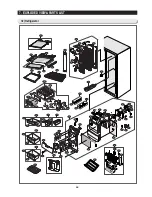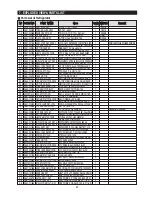51
6. TROUBLESHOOTING
6-2) If the compressor and cooling fan motor don’t work normally
Apply Ref.4
Did 5 min pass after COMP. OFF?
Start
Check after a lapse of 5 min.
Apply Ref. 7
Did buzzer sound on forced operation?
(Check certainly after forced start.)
Exchange MICOM and PCB.
Exchange and repair IC03.
(ULN2803)
Does compressor work
with forced operation?
Is MICOM No.18 High?(5V)
Open and repair the
connection.
Troubleshoot the
sensor and Exchange
PCB.
Is the voltage of IC03 pin No. 14 between 0-1V?
Open and troubleshoot the
connection.
Is COMP relay normal?
Exchange or troubleshoot
COMP relay.
Apply Ref. 2
Is the contact of connector CN70 normal?
Insert connector completely?
Is COMP assembly normal?
Exchange and repair COMP.
assembly.
Normal
NO
YES
YES
NO
NO
NO
NO
YES
NO
YES
YES
YES
NO
YES
NO
YES
NO
YES
Is freezer sensor normal?
Is the temp. sense
of main PCB Normal?
Summary of Contents for RS265BBWP
Page 18: ...18 Refrigerator 2 PRODUCT SPECIFICATIONS 2 9 Cooling Air Circulation Freezer...
Page 68: ...7 EXPLODED VIEW PARTS LIST 7 3 Cabinet 7 1 69...
Page 78: ...79 8 BLOCK DIAGRAM...
Page 79: ...80 9 WIRING DIAGRAM 9 1 RS265BB RS267BB RS267LB RS269LB...
Page 80: ...81 9 WIRING DIAGRAM 9 2 RS263BB RS265LB...
Page 82: ...83 10 PCB DIAGRAM 10 2 CONNECTOR ARRANGEMENT Main Board...
Page 83: ...84 11 CIRCUIT DIAGRAM...