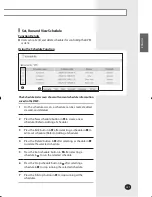E-
23
ENGLISH
Using the DMS through the Web (Continued)
3
When pressing the ‘Select indoor unit’ button from the
,
users can select the schedule indoor unit.
4
Users can set one of schedule repetition or not, which are
every week, every day, and one day from the drop down
menu
. If setting to one day, assign the same date of
starting date and ending date.
5
When pressing the ‘Add Event’ button from the
, a new
event is added. When pressing the ‘Delete Event’ button from
the
after selecting a check box from the
, the selected
event is deleted.
6
When pressing the ‘Save’ button from the
after setting all
schedule information, the schedule information is saved to
the DMS.
7
When pressing the ‘Cancel’ button from the
, turn back to
the schedule list screen.
Note
If you do not set the end date, the schedule does not
have period limit and the end date will not appear on
the screen.
Temperature unit of the DMS will be set on either
Fahrenheit or Celsius depending on the temperature
unit used by the indoor unit.
To edit existing schedule, click ‘Edit’ from the Schedule
screen. You may edit the existing schedule in the same
way as adding a new schedule.
MIM-D00_IB_E_29777-2.indd 23
2009-05-08 ソタタ・10:08:11