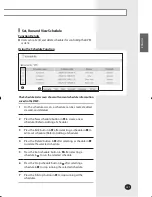E-
19
ENGLISH
Using the DMS through the Web (Continued)
5
[Current Temperature] Selection.
When selecting the check box on the ERV system, display with “- -”.
In order to return to the monitoring screen, select again the [Current Temperature.]
6
Emergency Stop status button is displayed in red if the DMS is currently in the
emergency stop status. In the emergency stop status, the indoor units may be
monitored but not controlled.
( The emergency stop function can only be used when the external contact control of
the DMS is used.)
Consult the installer to use the emergency stop function.
Refer to the installation manual for explanation about the emergency stop.
7
Communication Error Display.
When a communication error between the DMS and the lower controller is occurred,
a message as below is displayed as red.
“!!! Communication error
Please check the error history menu for error reference.”
During the normal operation, it is not displayed on the screen.
MIM-D00_IB_E_29777-2.indd 19
2009-05-08 ソタタ・10:08:11