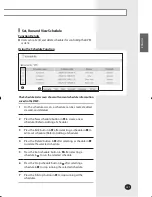E-
10
Using the DMS through the Web
Refer to “3.2.9 Setting and Viewing the System Environment” or the
installation manual on how to set the IP address of the DMS.
Setting the Web Environment
I
nstall JRE 1.3.1 or later version
Java Runtime Environment 1.3.1 or a later version must be installed on the PC.
JRE is installed automatically if the PC is connected to the Internet and when the
DMS is accessed for the first time. JRE can also be downloaded from
http://java.sun.com/j2se
.
Install Internet Explorer 6.0 or later version
IE6.0 or later version must be installed on the PC. Please install IE6.0 or later
version through Windows Update.
Using the DMS through the Web
Access Method
In order to access the DMS, type in the following address on the web browser:
http://”DMS IP”
(The default DMS IP is set to 192.168. 0. 2.)
MIM-D00_IB_E_29777-2.indd 10
2009-05-08 ソタタ・10:08:10