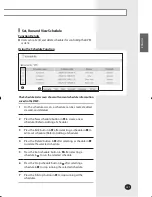E-
29
ENGLISH
Using the DMS through the Web (Continued)
Function Explanation
Users can inquire operation breakdowns and power usage by
indoor units that is saved in the DMS.
Inquire Power Distribution Result
Inquiring the result
Total Indoor units (by period)
1
Select ‘Total Indoor units (by period)’ in
to check the
power consumption and the rate by period for all the
indoor units.
2
Select whether to check the power consumption or the rate
for all indoor units (by period) in
.
Total power consumption can be checked only when
the watt-hour meters are connected. If not, only the
consumption ratio can be checked.
3
Select the time period to check in
.
(Only data of the maximum of 93 days is saved on DMS)
4
Press ‘Calculation’ in
to display the result.
5
Press ‘Save As File’ in
to save the result in MS Excel file
format. (It is recommended to save the power distribution
data regularly.)
MIM-D00_IB_E_29777-2.indd 29
2009-05-08 ソタタ・10:08:12