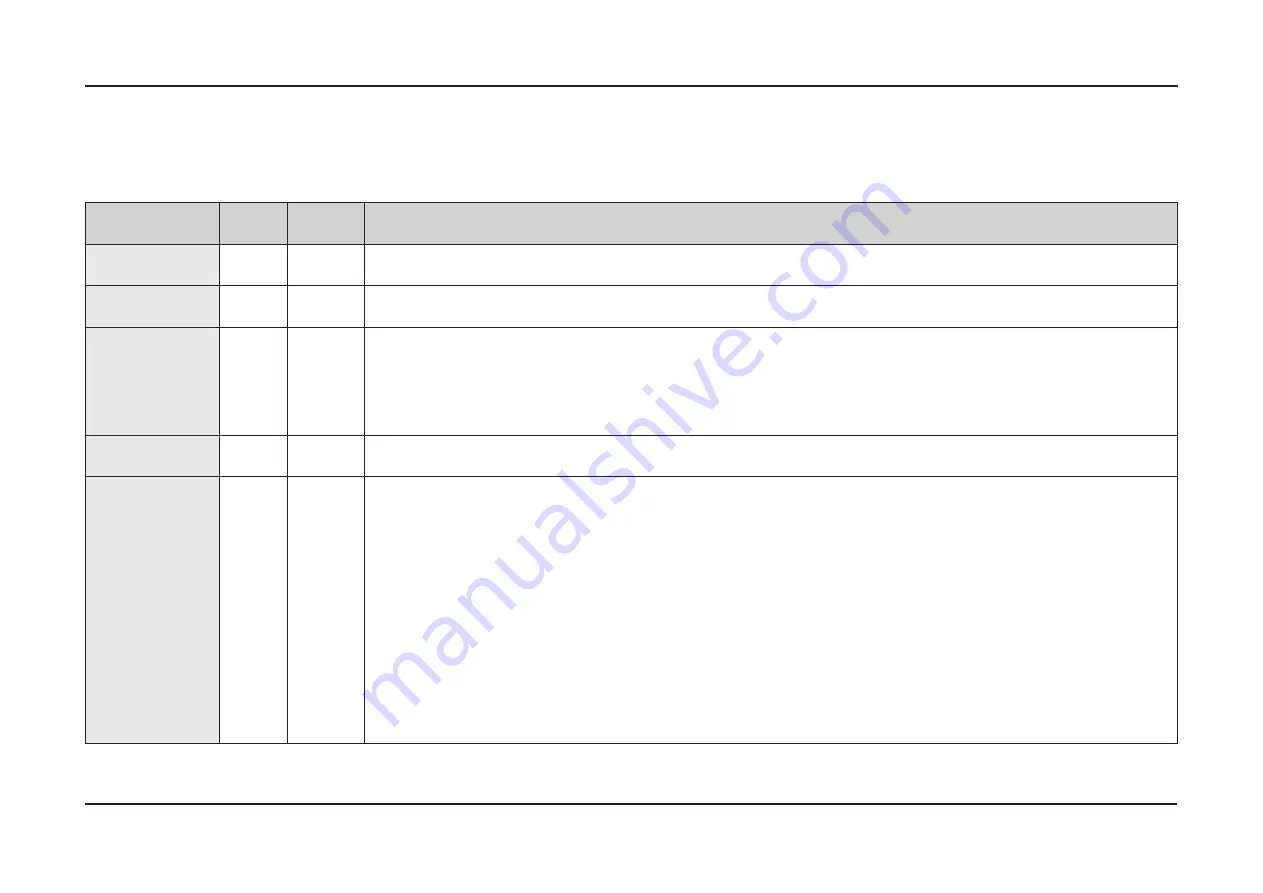
38 _ Troubleshooting
4-2. SERVICE INSPECTION MODE
■ SVC Test mode
Item
Related
Parts
Symptoms
Description
Enable Smart
Install Mode
- 1) Set the timer for 17h with Power On.
- 2) Press Hi-Temp Wash Key for at least 7 seconds.
Disable Smart
Install Mode
When Power Key is pressed, it is disabled with Power Off.
Smart Install Mode
Configuration
- There are Auto Mode and Manual Mode. When Smart Install Mode is enabled, it is set to Auto Mode by default.
- Mode change KEY : Changing modes can be done by entering the Auto Key while on standby or when the operation
of each mode has been completed. (AS → Manual mode STEP[1] → Manual mode STEP[2]
→ ... Manual mode STEP[9] → AS → ...(Circulation))
- Entering the mode change KEY when the Door Open check code occurs will cancel the check code and go to
the state where mode change can be performed.
Smart Install Mode
Display
- Displays “AS” before Auto Mode is enabled.
- During Auto Mode, the current Step No. blinks as an indication.
Auto Mode
Configuration
Closing the Door within 3.7 seconds after entering the Start Key will automatically run Step 1 through to Step 6.
- If the Door remains open for more than 3.7 seconds after the Start Key is entered, the Door Open inspection code “dC (dC1)” will appear.
- The machine will stop if the Door opens during operation, and the Door Open inspection code “dC (dC1)” will appear.
However, for models that utilize Auto Door Open, this excludes sections that come after the Auto Door Open operation.
- Pressing the Start Key while the Door Open inspection code “dC (dC1)” is showing will clear the displayed inspection code and
restart from the initial AS.
- For models with a Vane, the Vane must always be in the parking location when the nozzle at the bottom begins to spray water
(leakage prevention).
※
dC1 will occur if Door Open information is detected only in Inverter Micom.
1. During Auto Mode, all keys except Power Key are deactivated. During Auto Mode, Sub Mode cannot be changed manually.
2. [Auto Mode STEP 1: check drainage and vane.]
3. Turn on the drain pump. (Use the following steps/ no drain error detection.)
- Drain pump on for 14 seconds → drain pump off for 2 seconds → drain pump on for 14 seconds
→ off for 5 seconds → complete
4. Move the vane back and forth while draining step is in progress. (
※
Applicable to models with a vane only.)
5. Once the draining step completes and the vane operates normally, proceed to [STEP 2].






























