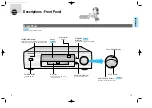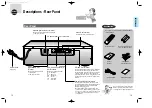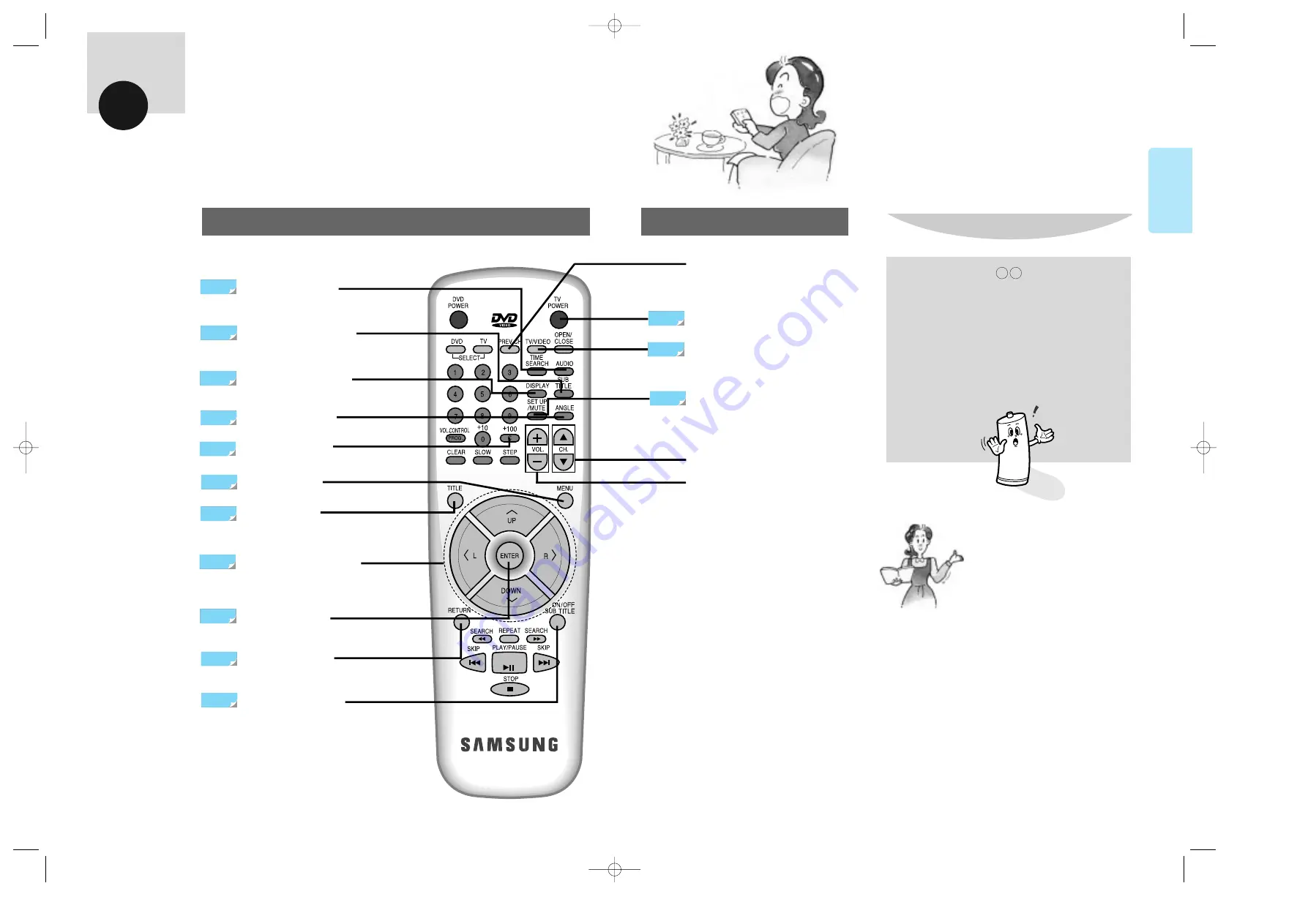
LAST MEMORY
18
17
BEFORE
USAGE
Remote Control
Buttons for DVD
Buttons for TV
If remote doesn’t operate properly:
1.Check the polarity of the batteries
(Dry-Cell)
2.Check if the batteries are drained.
3.Check if remote sensor is blocked by obsta-
cles.
4.Check if there is any fluorescent lighting
nearby
To select Audio when playing a DVD disc.
37
SUBTITLE Selector
To select the sub title when playing
a DVD disc.
38
DISPLAY Button
To see the current DISC mode.
84
TV POWER Button
CHANNEL Selector
PREV. CH
Press to select the previous channel on the TV.
22
TV/VIDEO Selector
To select TV or VIDEO.
22
49~66
SET UP/MUTE Selector
To bring up the setup menu or to mute the TV sound tem-
porarily.
VOLUME CONTROL Buttons
ANGLE Selector
To change the screen angle.
39
41~48,71
CHAPTER Button
To search chapters.
81~82
AUDIO Selector
To change audio, subtitle, angle, etc...
MENU Button
35~36,73
TITLE Button
35~65
When using the menus, press these buttons when
you want to move to desired position.
DIRECTION Buttons
35~66
To play a selected title.
ENTER Button
43~66
To return to a previous menu.
RETURN Button
40
To turn subtitles on or off.
SUBTITLE Button
+ –
•
When ‘!!’ appears while a button is being
operated, it means that the function does
not work the disc corrently playing.
Note
BEFORE USAGE
927/SEA-01~18-U 4/1/8 8:11 PM Page 10