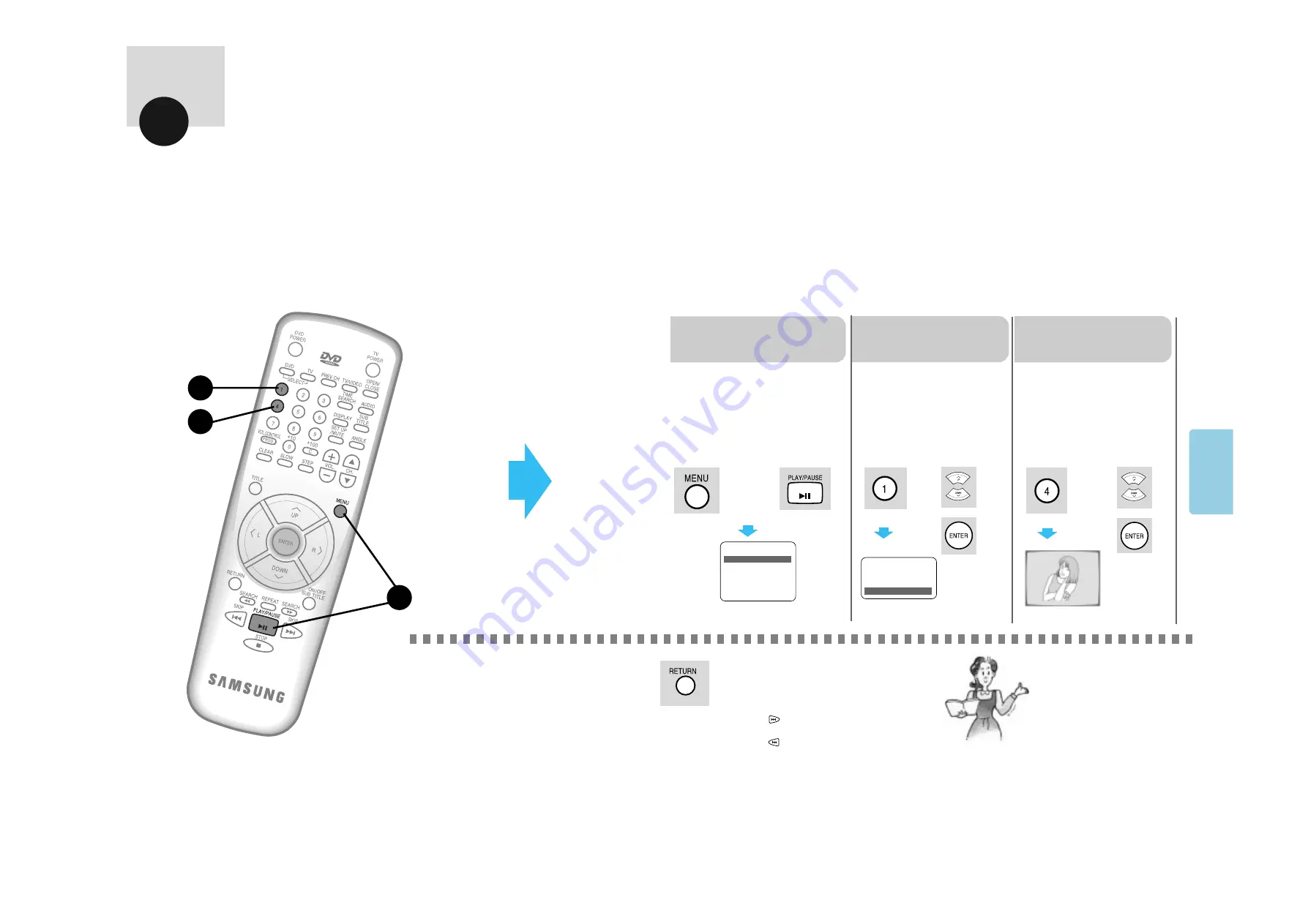
72
71
To use the Menu Function
•
When in VIDEO-CD 2.0 mode
(menu on mode), PROGRAM,
REPEAT, TIME SEARCH,
DISPLAY and RESUME function
are impossible.
•
In disc version 2.0, the MENU
button works as conversion
switch between menu on mode
and menu off mode.
2
Select a number from the
menu and press it.
•
You can also select the desired
number by pressing the UP or
DOWN button.
EX)When selecting No. 1
; The collection of videos.
1
Press the MENU or
PLAY/PAUSE Buttons.
or
or
or
•
The Menu is only displayed on disc
version 2.0.
It is not displayed on version 1.1.
3
Select a number from the
menu and press it.
•
You can also select the desired
number by pressing the UP or
DOWN button.
EX)When selecting No. 4
; a woman’s day.
Note
VIDEO CD
Main menu
1.The collection of videos
2.Videorche.
3.Music video
4.Movie
5.High defintion static image
1.Prologue
2.Beauty of Korea
3.Beautiful landscaoe of the South Pacific Ooeen
4.A woman’s day
To return to the previous menu
Press the RETURN button
•
When a wrong menu is selected or other menu is
about to be selected, press the RETURN button.
•
Press the
Button the next menu will be dis-
played.
•
Press the
button the previous menu will by
displayed.
LAST MEMOR
Y
VIDEO
CD
2
3
1
LAST MEMORY





























