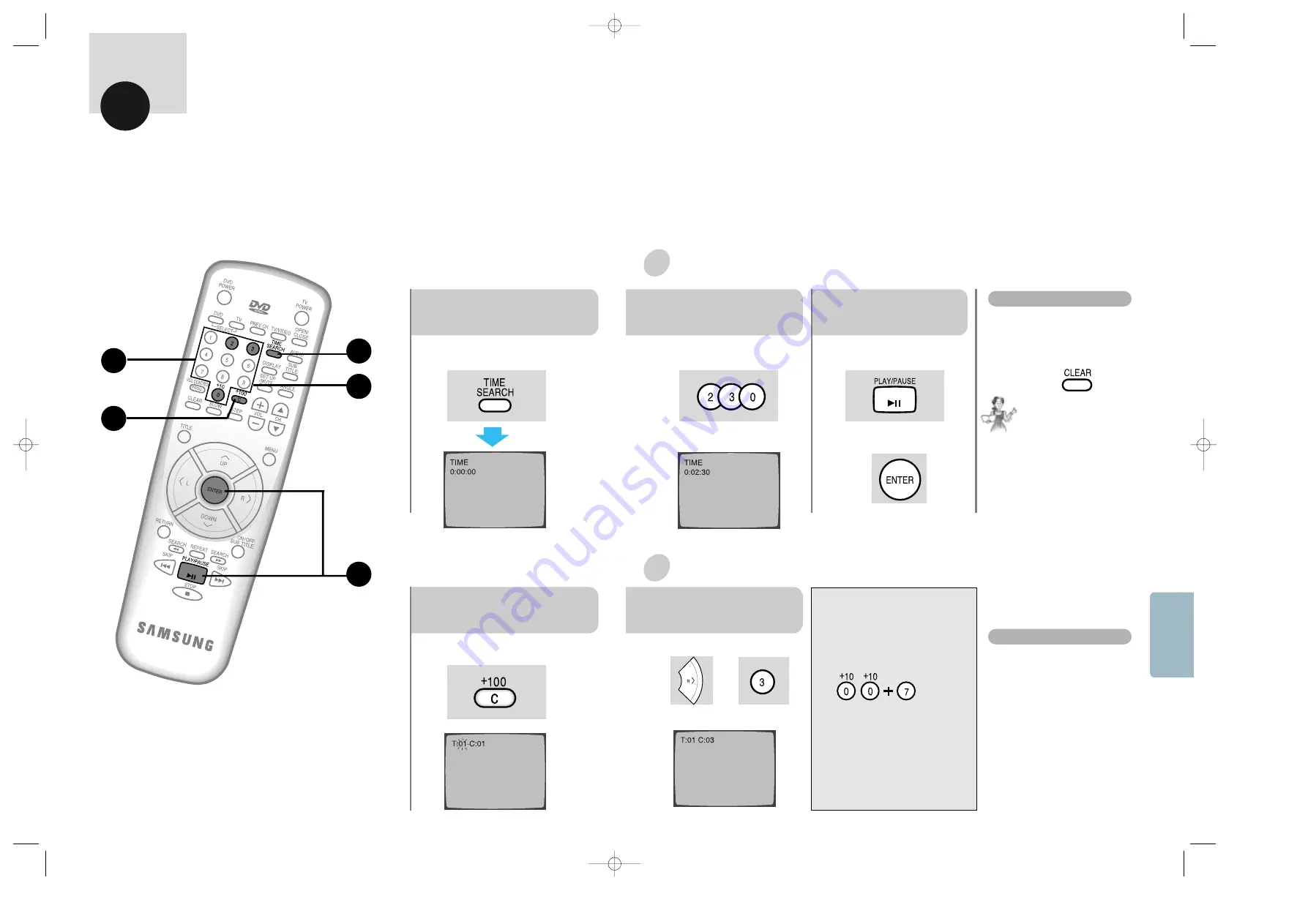
LAST MEMORY
82
81
BASIC
FUNCTIONS
To Perform Time or Chapter Search
•
You can only set the time
search for a track currently play-
ing. If you set a time search that
is longer than the track length,
the disc will go the next track.
•
When playing the VCDs
(Ver 1.1, Ver 2.0 menu off
mode)and CDs, you can
select and playback the
desired track directly by
pressing the number button.
•
When in VIDEO-CD 2.0
mode(menu on mode),
PROGRAM, REPEAT, TIME
SEARCH, DISPLAY and
RESUME function are
impossible.
•
Depending on the DVD,
TIME SEARCH button
may not work.
To search for the 2 minute
30 second point of the track.
To playback from a preset time
on the disc
To search desired title or chapter
by pressing title or chapter number
Ex)
To move to chapter 3.
Ex)
1
Press TIME SEARCH Button.
3
Press PLAY/PAUSE or
ENTER Button.
2
Set the time you want.
•
set 2, 3, 0 for two & half minutes
2’
Press the RIGHT or LEFT Button for
title or chapter selection and press
the desired title or chapter number.
1’
Press the C Button for
chapter number selection.
•
This function works with DVDs only.
•
“TITLE” or “CHAPTER” will flash on the front panel
display.
Note
If you enter a wrong time;
press CLEAR Button.
•
Then, the time will be erased and the
display shows 00:00. You can then
enter the number again.
What is a chapter ?
This is a detailed section of a
movie. A title is usually comprised
of many chapters. Depending on
the disc, a chapter may be referred
to under a different name.
When the number of chapters is
more than 10
•
press '0 / +10' button and then press the
second number within 3 seconds.
•
If you want chapter no. 27,
press '0 / +10' two times and then press '7'.
If you enter a wrong number,
•
press the correct number again.
BASIC FUNCTIONS
LAST MEMOR
Y
2’
1’
1
2
3
927/SEA/75-88-U 4/1/8 7:16 PM Page 4
























