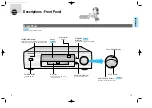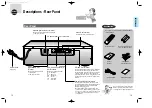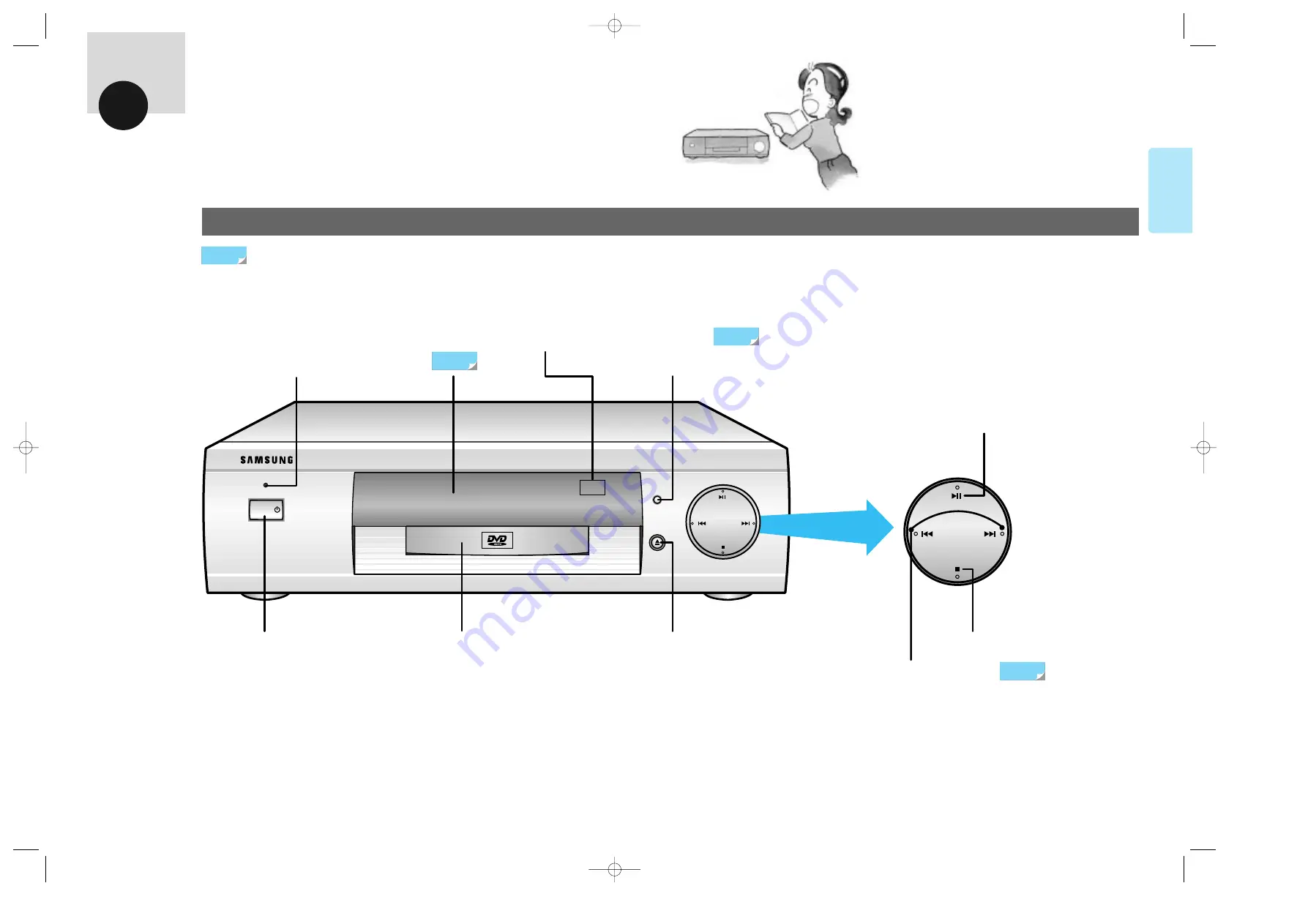
10
9
BEFORE
USAGE
Descriptions - Front Panel
Front Panel
POWER/STANDBY Indicator
•
When the unit is first plugged in, the indicator lights.
When power is pressed on, the indicator goes out.
FLT Brightness
Control Button
•
To control the brightness of the display
POWER Button
•
POWER ON/OFF
Disc Tray
•
Place DVD, Video-CD, or CD
here for playback.
OPEN/CLOSE Button
•
To open or close the tray.
SKIP/SEARCH Buttons
•
To skip or search scenes or music.
STOP Button
PLAY/PAUSE Button
Remote Control
Sensor
Display
Refer to page mentioned
11~12
12
80
BEFORE USAGE
STANDBY
POWER
OPEN/CLOSE
SKIP/SEARCH
SKIP/SEARCH
DIMMER
927/SEA-01~18-U 4/1/8 8:11 PM Page 6