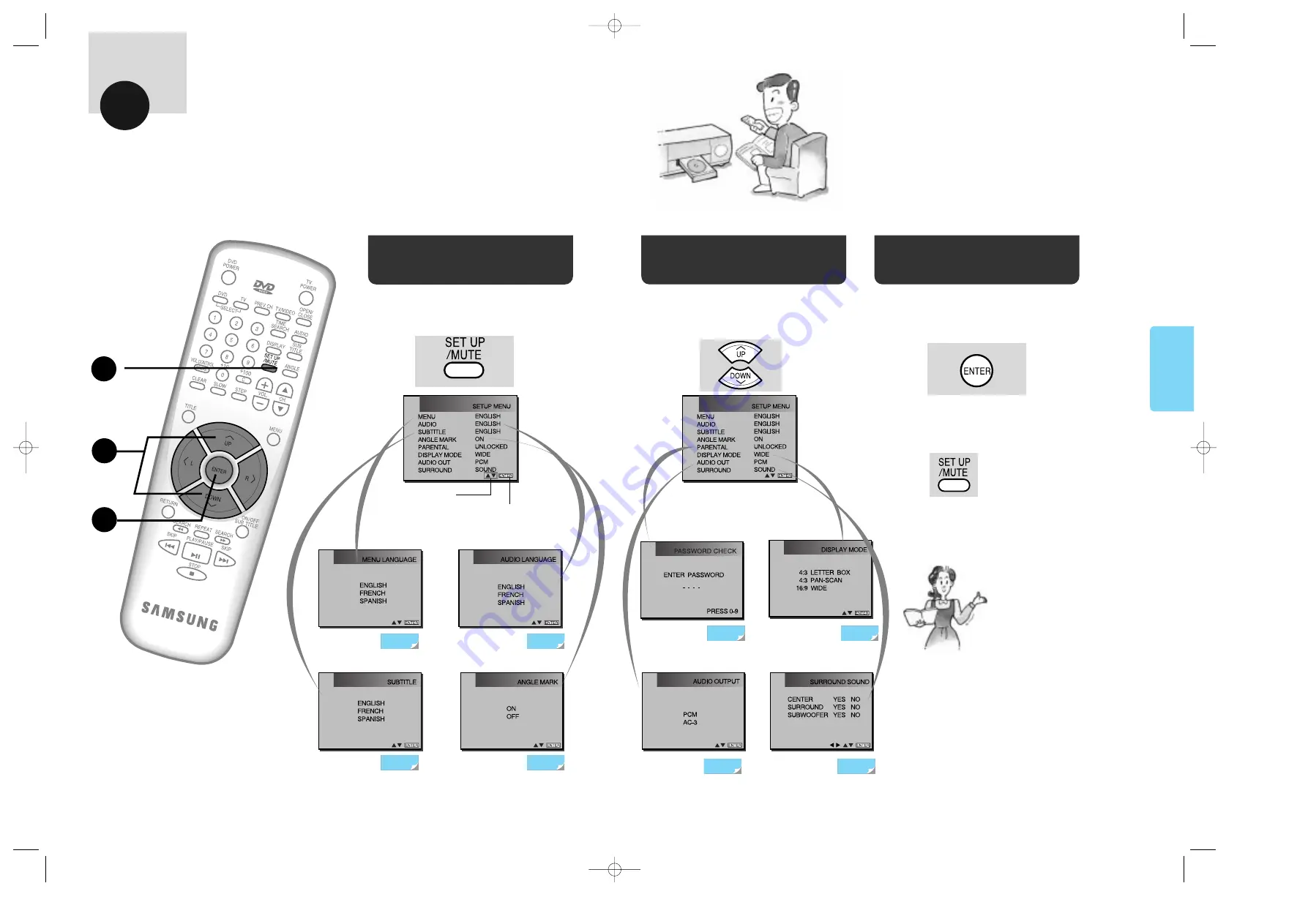
50
49
DVD
MENU
How to change the SETUP MENU
The SETUP MENU allows you to preset menu value. Once this
Operation is performed, the DVD will playback with the same menu values each
time it is turned on.
DVD
1
Press SETUP/MUTE Button
when in Stop mode.
2
usage of Menu
UP/DOWN Button
Set up of the
Menu Language
usage of
ENTER Button
3
Press the UP or DOWN
Button.
Press the ENTER Button.
To make the set up screen
disappear after setting up
Press SET UP Button.
How to view the SETUP MENU
To move within the SETUP
MENU(up/down)
To make a selection
51~52
Set up of
the Subtitle
Language
55~56
Set up of the
Screen Angle
Mark
57~58
Set up of the
Audio Language
53~54
Set up of
the Parental Level
59~60
Set up of
the Audio Output
63~64
Set up of
the surround Sound
65~66
Set up of
the Screen Ratios
61~62
•
Depending on the disc, some
SETUP MENU selections
may not work.
•
It is recommended that you
perform all setups using the
“SETUP MENU” before
loading a disc.
Note
LAST MEMOR
Y
1
2
3
927/SEA-47~56-U 4/1/8 7:02 PM Page 2






























