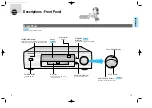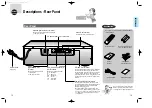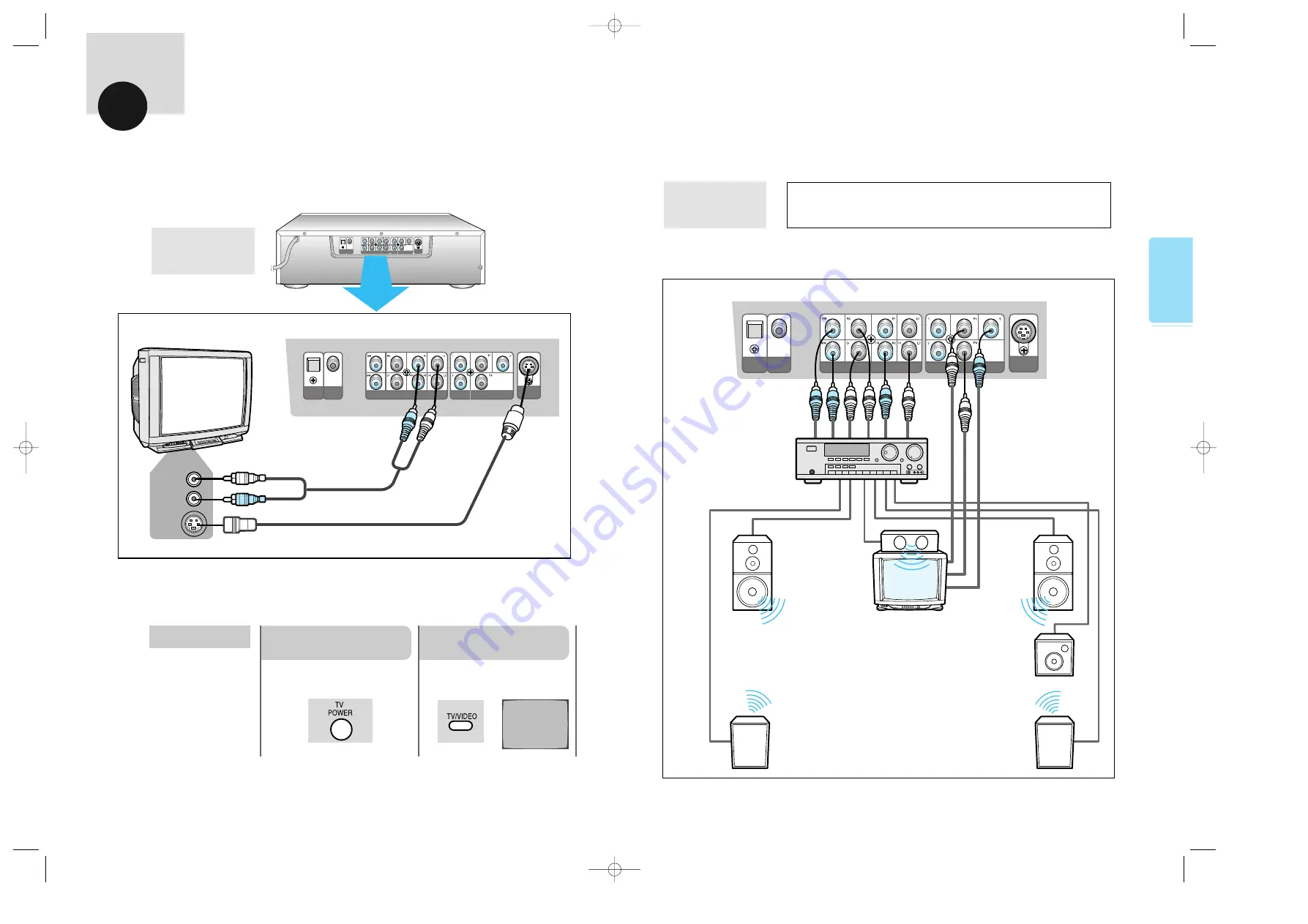
S-VIDEO
OUT
DIGITAL
AUDIOOUT
OPTICAL
DIGITAL
AUDIOOUT
ANALOG AUDIO OUT
COMPONENT VIDEO OUT
VIDEO OUT
T
S-VIDEO
OUT
DIGITAL
AUDIOOUT
OPTICAL
DIGITAL
AUDIOOUT
ANALOG AUDIO OUT
COMPONENT VIDEO OUT
VIDEO OUT
T
S-VIDEO
OUT
DIGITAL
AUDIOOUT
OPTICAL
DIGITAL
AUDIOOUT
ANALOG AUDIO OUT
COMPONENT VIDEO OUT
VIDEO OUT
T
L
AUDIO IN
S-VIDEO IN
R
26
25
CONNECTIONS
Connections
How to use the TV
These connections will provide superior sound and video reproduction.
1
Turn on the TV.
2
Select 'S-Video' mode by pressing the
TV/Video button to the Video positon.
•
’S-Video’'will appear depending
on each TV.
Connect with TV
having S-VIDEO IN.
Using the S-Video connection plug.
Manufactured under license by Dolby Laboratories Licensing Corporation.
“Dolby”, “AC-3”, “Pro Logic” and the double-D symbol are trademarks of
Dolby Laboratories Licensing Corporation.
CONNECTION
* Component signals(Y, Pr, Pb) are output from the Y,Pr,Pb jacks.
Amplifier with
5.1 channel analog Input
front
speaker
(left)
center speaker
TV or MONITOR with
Y,Pr,Pb VIDEO in
front
speaker
(right)
Y
Pr
Pb
sub-woofer
for supporting
bass sound.
rear
speaker
(left)
rear
speaker
(right)
S-VIDEO
Connection
AC-3 5.1 channel
and Y,Pr,Pb Video
connection
*
S-VIDEO
927/SEA-19~32-U 4/1/8 6:57 PM Page 4