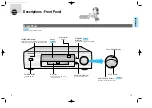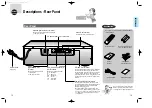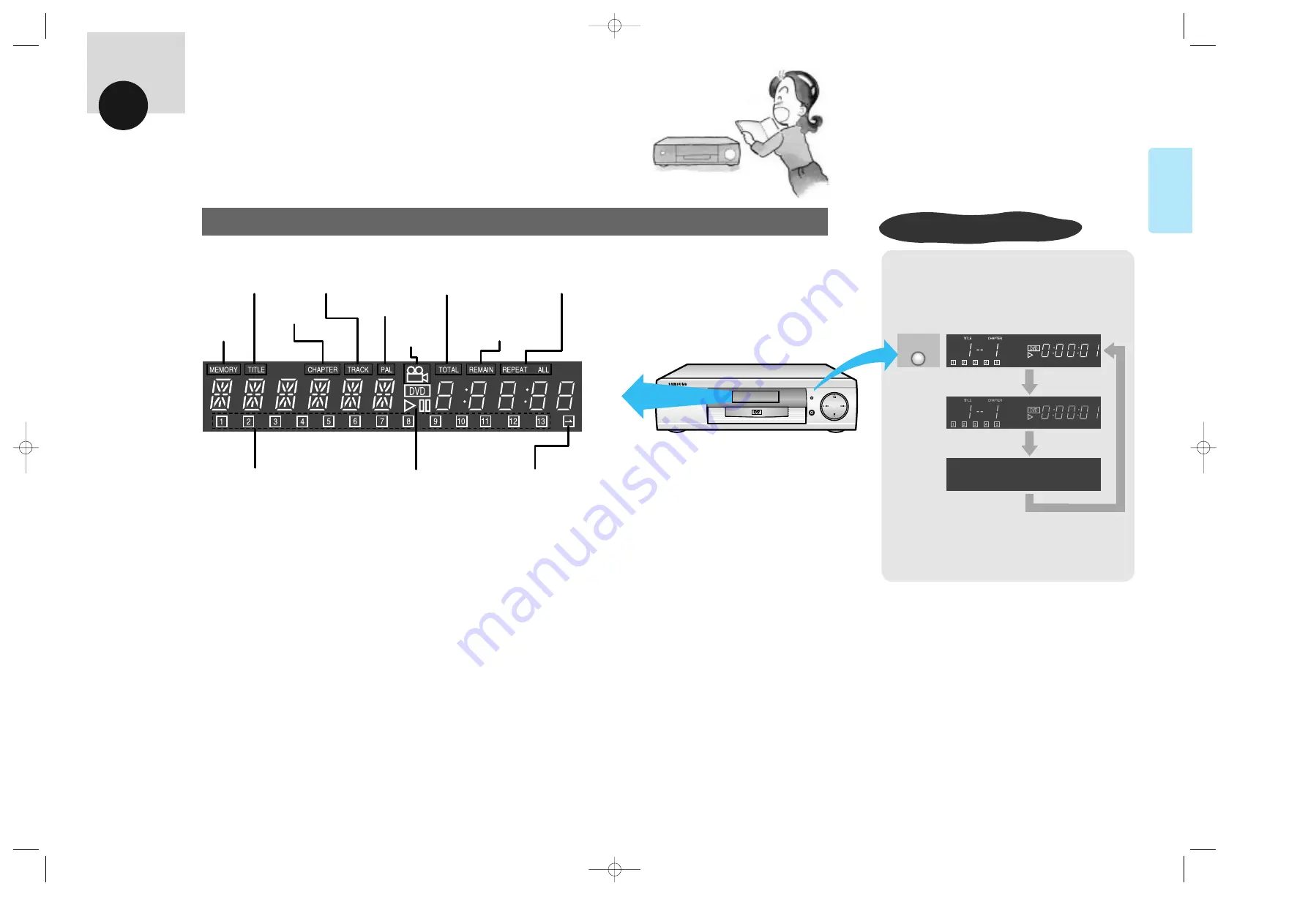
DIMMER
ON/STAND BY
POWER
OPEN/CLOSE
SKIP/SEARCH
12
11
BEFORE
USAGE
Descriptions - FLT Display
FLT Display
Title Indicator
Track Indicator
Total play time
Repeat Indicator
Title/Track No. Indicator
Operation
Indicator
Memory
Indicator
Angle
Indicator
Remaining
Time
Chapter
Indicator
Title/Track No. Indicator
•
Lights when the disc contains
more than 14 titles.
DIMMER
Adjusting Display Illumination
Press 'DIMMER' Button.
•
Press once to dim the display. Press again to turn the
display off.
To return to normal illumination, press a third time.
BEFORE USAGE
927/SEA-01~18-U 4/1/8 8:11 PM Page 7