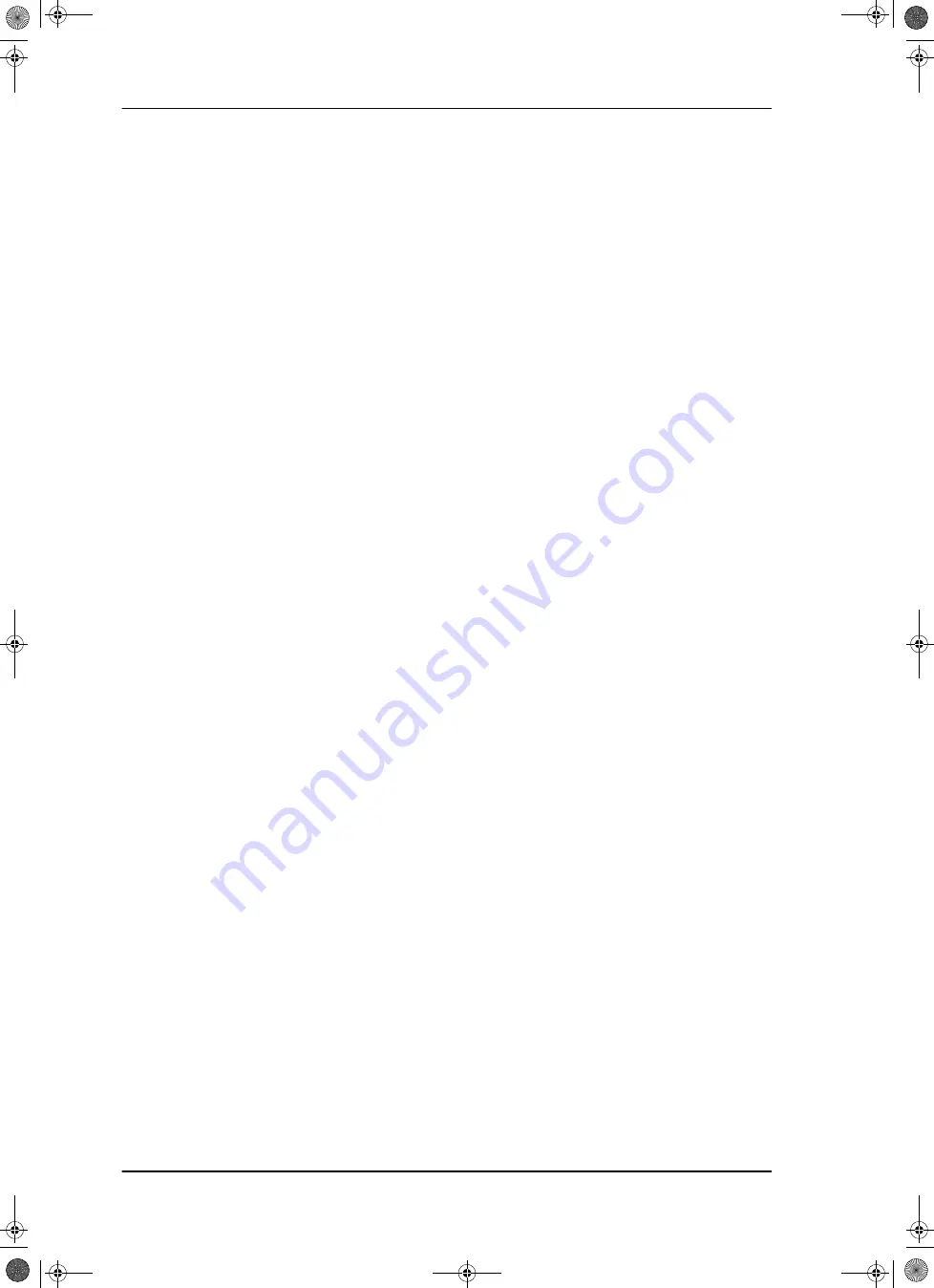
Configuration with the web interface
6-26
Chapter 6: Configuration
98-136280-B
DNS setup
If you have access to a Domain Name Server (DNS) you can specify the address of the
e-mail server by using the server name instead of its IP address. This can be used in
Outgoing mail server
in
You may statically specify the address of one or two DNS. Select the DNS source as
static and fill in IP address or addresses.
Alternatively, if your DHCP server can provide a DNS address and you have selected
DHCP client above, then select the same LAN as your DNS source.
Gateway setup
If the ACU needs to communicate with network units outside the specified sub-nets,
you must specify a default gateway (typically a router).
The default gateway can be set as a static IP address. Then set the default gateway
source to static and enter the IP address of the default gateway. To remove the default
gateway set it to 0.0.0.0.
Alternatively, if your DHCP server is able to provide a default gateway address and you
have selected DHCP client above, then select the same LAN as your default gateway
source.
Zeroconf Settings
On LAN ports 1,3 and 4 you can choose to add a zeroconf address in the network
(169.254.0.0/24).This zeroconf address will be in addition to the existing static or DHCP
IP address. One port at a time can be enabled.
Zeroconf allows devices to connect to a network automatically.
SAILOR100IM.book Page 26 Friday, January 18, 2013 10:28 AM
Summary of Contents for 100
Page 1: ...INSTALLATION MANUAL SAILOR 100 Satellite TV ...
Page 2: ......
Page 8: ...vi 98 136280 B SAILOR100IM book Page vi Friday January 18 2013 10 28 AM ...
Page 141: ...Appendices SAILOR100IM book Page 1 Friday January 18 2013 10 28 AM ...
Page 142: ...SAILOR100IM book Page 2 Friday January 18 2013 10 28 AM ...
Page 178: ...Glossary Glossary 4 98 136280 B SAILOR100IM book Page 4 Friday January 18 2013 10 28 AM ...
Page 185: ......
















































