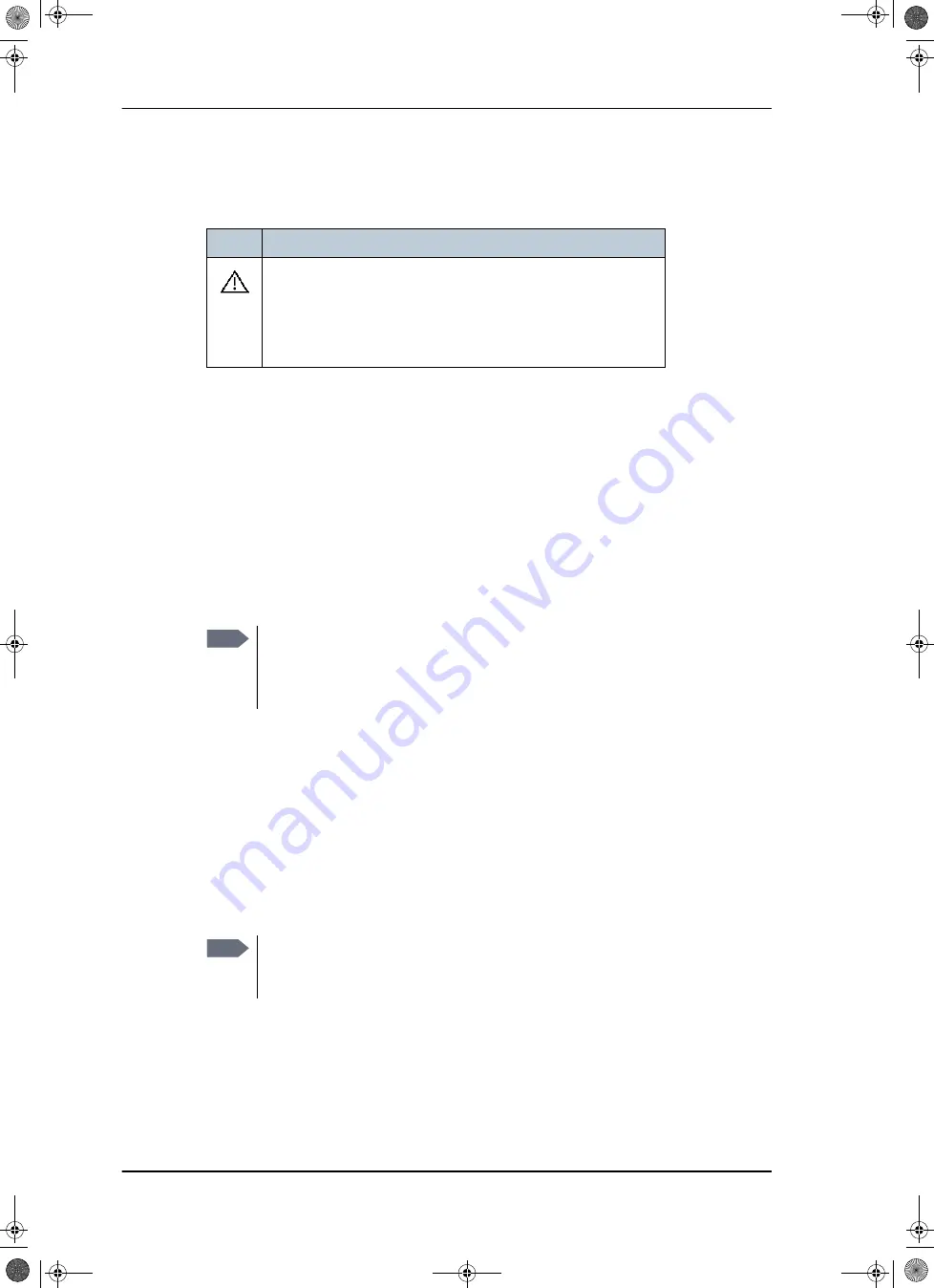
Configuration with the web interface
6-10
Chapter 6: Configuration
98-136280-B
Icons in the icon bar
The following icons may appear in the icon bar in the web interface:
Navigating the web interface
•
To expand a menu
, click the menu in the navigation pane.
•
To access status and settings
, click the relevant subject in the navigation pane or
click the relevant icon in the icon bar. The status or settings are displayed in the
contents section.
•
To get an overview over the submenus available
, click
SITE MAP
in the navigation
pane. Click on items in the site map to go directly to the relevant location.
Proxy server settings in your browser
If you are connecting your computer using a LAN or WLAN interface, the
Proxy server
settings in your browser must be disabled before accessing the web interface. Most
browsers support disabling of the Proxy server settings for one specific IP address, so
you can disable Proxy server settings for the web interface only, if you wish. Consult
your browser help for information.
To disable the use of a Proxy server completely, do as follows:
1. In Microsoft Internet Explorer, select
Tools > Internet Options > Connections > LAN
Settings
.
Icon
Explanation
An event is active. Click the icon to see a list of active events.
For explanations of the event messages, see
that this icon will remain in the icon bar as long as the event
is active.
Table 6-4: Web interface: Event icon
Note
You can give access to some configuration settings for users
that are not administrators. For information on how to set
up user permissions, see
Note
The following description is for
Microsoft Internet Explorer
. If
you are using a different browser, the procedure may be
different.
SAILOR100IM.book Page 10 Friday, January 18, 2013 10:28 AM
Summary of Contents for 100
Page 1: ...INSTALLATION MANUAL SAILOR 100 Satellite TV ...
Page 2: ......
Page 8: ...vi 98 136280 B SAILOR100IM book Page vi Friday January 18 2013 10 28 AM ...
Page 141: ...Appendices SAILOR100IM book Page 1 Friday January 18 2013 10 28 AM ...
Page 142: ...SAILOR100IM book Page 2 Friday January 18 2013 10 28 AM ...
Page 178: ...Glossary Glossary 4 98 136280 B SAILOR100IM book Page 4 Friday January 18 2013 10 28 AM ...
Page 185: ......
















































