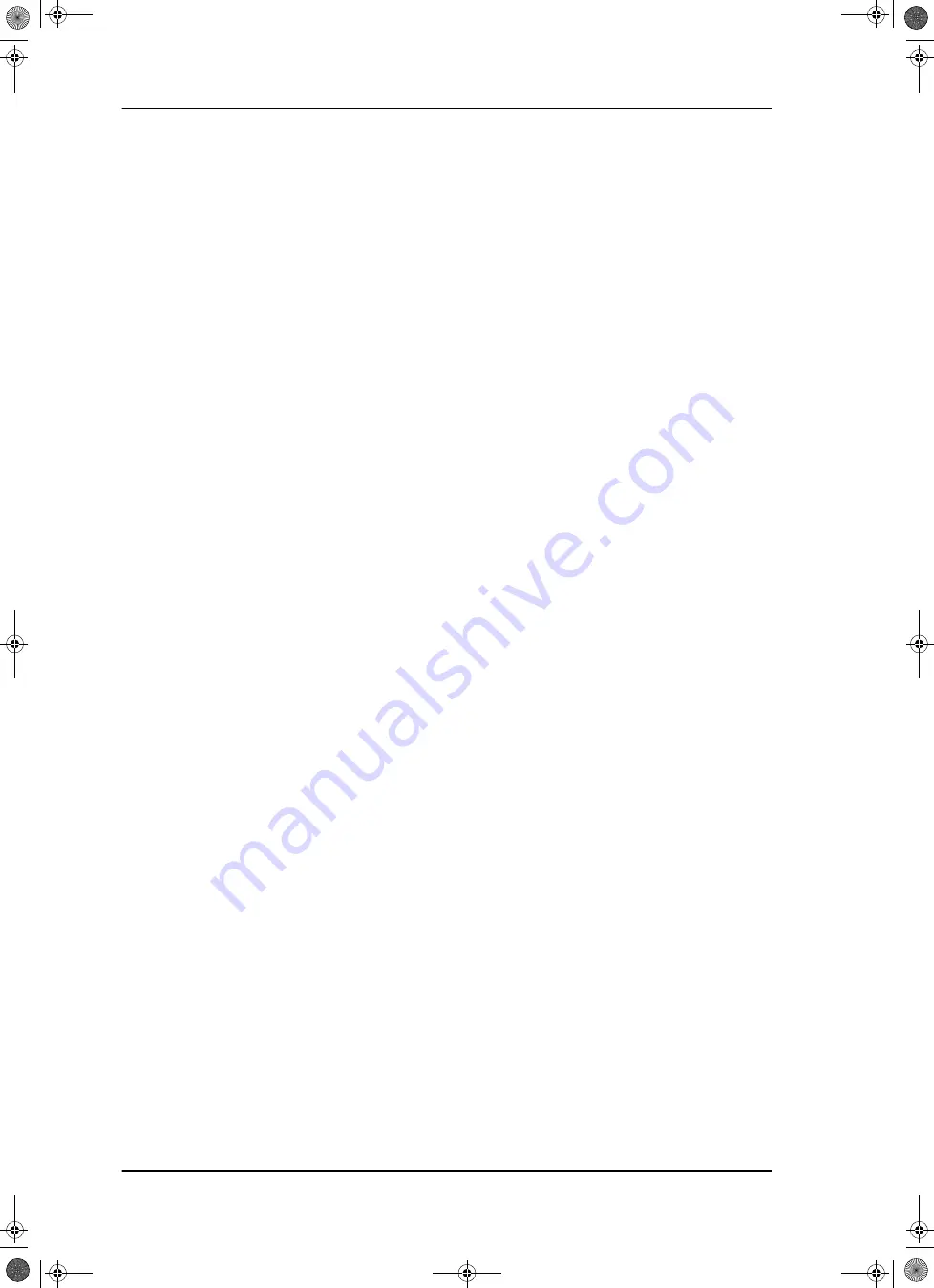
Power up
5-6
Chapter 5: Connecting power
98-136280-B
Initialisation in daily use
Once the system is configured and a satellite profile is active, the startup sequence is
as follows:
• ACU POST
• ADU Initializing
• ADU SW upload (If the software versions in the ADU and ACU are not the same, a
software update is done during startup.)
• ADU POST
• READY
• POINTING ANTENNA
• ACQUIRING SIGNAL
• FREQUENCY SCANNING
• TRACKING
SAILOR 100 Satellite TV operational
When the display shows
TRACKING
and the LED
TV Ready
is steady green, the system
is operational.
SAILOR100IM.book Page 6 Friday, January 18, 2013 10:28 AM
Summary of Contents for 100
Page 1: ...INSTALLATION MANUAL SAILOR 100 Satellite TV ...
Page 2: ......
Page 8: ...vi 98 136280 B SAILOR100IM book Page vi Friday January 18 2013 10 28 AM ...
Page 141: ...Appendices SAILOR100IM book Page 1 Friday January 18 2013 10 28 AM ...
Page 142: ...SAILOR100IM book Page 2 Friday January 18 2013 10 28 AM ...
Page 178: ...Glossary Glossary 4 98 136280 B SAILOR100IM book Page 4 Friday January 18 2013 10 28 AM ...
Page 185: ......
















































