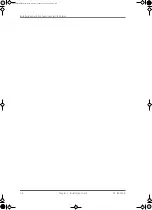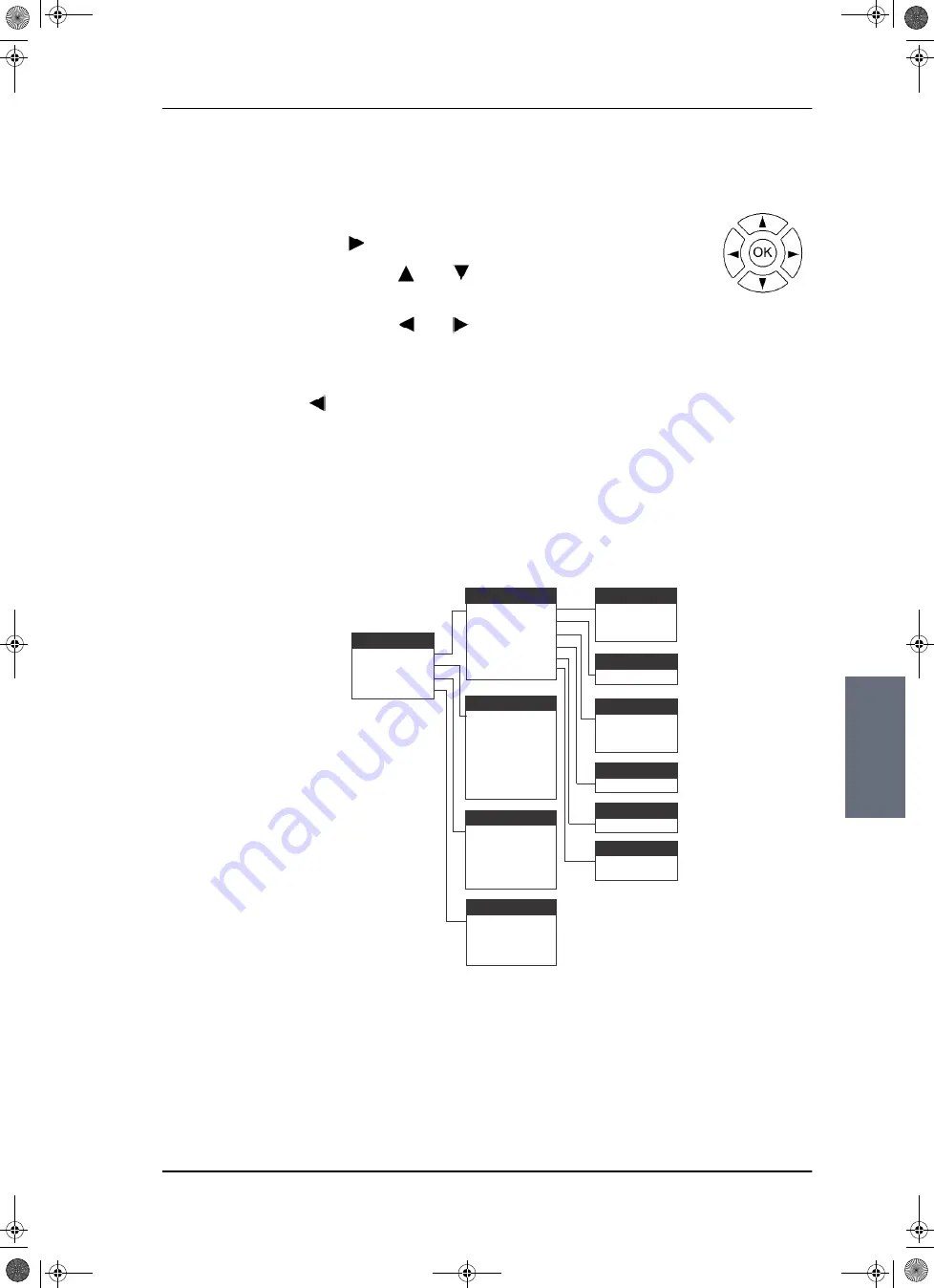
Keypad and menus of the ACU
98-136280-B
Chapter 6: Configuration
6-45
6666
Co
n
figur
ati
o
n
6.5.2
Navigating the menus
Use the keypad to navigate the menus.
• Press
OK
or
to select a menu item.
• Use the arrow keys
and
to go through the menu items or
enter a number, digit by digit.
• Use the arrow keys
and
to go through the settings and move from one digit
to the next.
• Press
OK
to select a setting.
• Press
again to move one level up. If applicable, confirm to store the new setting
by pressing
OK
.
6.5.3
The menu tree
In the menu tree you can see how the system has been configured. You can also enter
satellite information directly, if it is necessary to change the satellite information and
you cannot use a connected PC and the web interface.
Figure 6-36: ACU menu tree
MAIN
ANT
ANTENNA
NETWORK
SATELLITE
EVENTS
POINTING
POLARISATION
GPS
HEADING
VERSIONS
SERIAL NUMBERS
EVENT
<EVENT 1>
<EVENT 2>
<EVENT ...>
<EVENT n>
POSITION
RX POLARISATION
RX FREQUENCY
LNB LO HIGH
LNB LO LOW
NET
PORT 1/2 IP
PORT 1/2 MASK
PORT 3 IP
PORT 3 MASK
PORT 4 IP
PORT 4 MASK
DEFAULT GATEWAY
ANT-2
RX POLARISATION
ANT-1
ANTENNA STATE
ELEVATION
AZIMUTH
ANT-3
LATITUDE
LONGITUDE
FIX TYPE
TV*
ANT-5
SW VERSION
ANT-6
ACU
ADU
SAT
ANT-4
HEADING
SAILOR100IM.book Page 45 Friday, January 18, 2013 10:28 AM
Summary of Contents for 100
Page 1: ...INSTALLATION MANUAL SAILOR 100 Satellite TV ...
Page 2: ......
Page 8: ...vi 98 136280 B SAILOR100IM book Page vi Friday January 18 2013 10 28 AM ...
Page 141: ...Appendices SAILOR100IM book Page 1 Friday January 18 2013 10 28 AM ...
Page 142: ...SAILOR100IM book Page 2 Friday January 18 2013 10 28 AM ...
Page 178: ...Glossary Glossary 4 98 136280 B SAILOR100IM book Page 4 Friday January 18 2013 10 28 AM ...
Page 185: ......