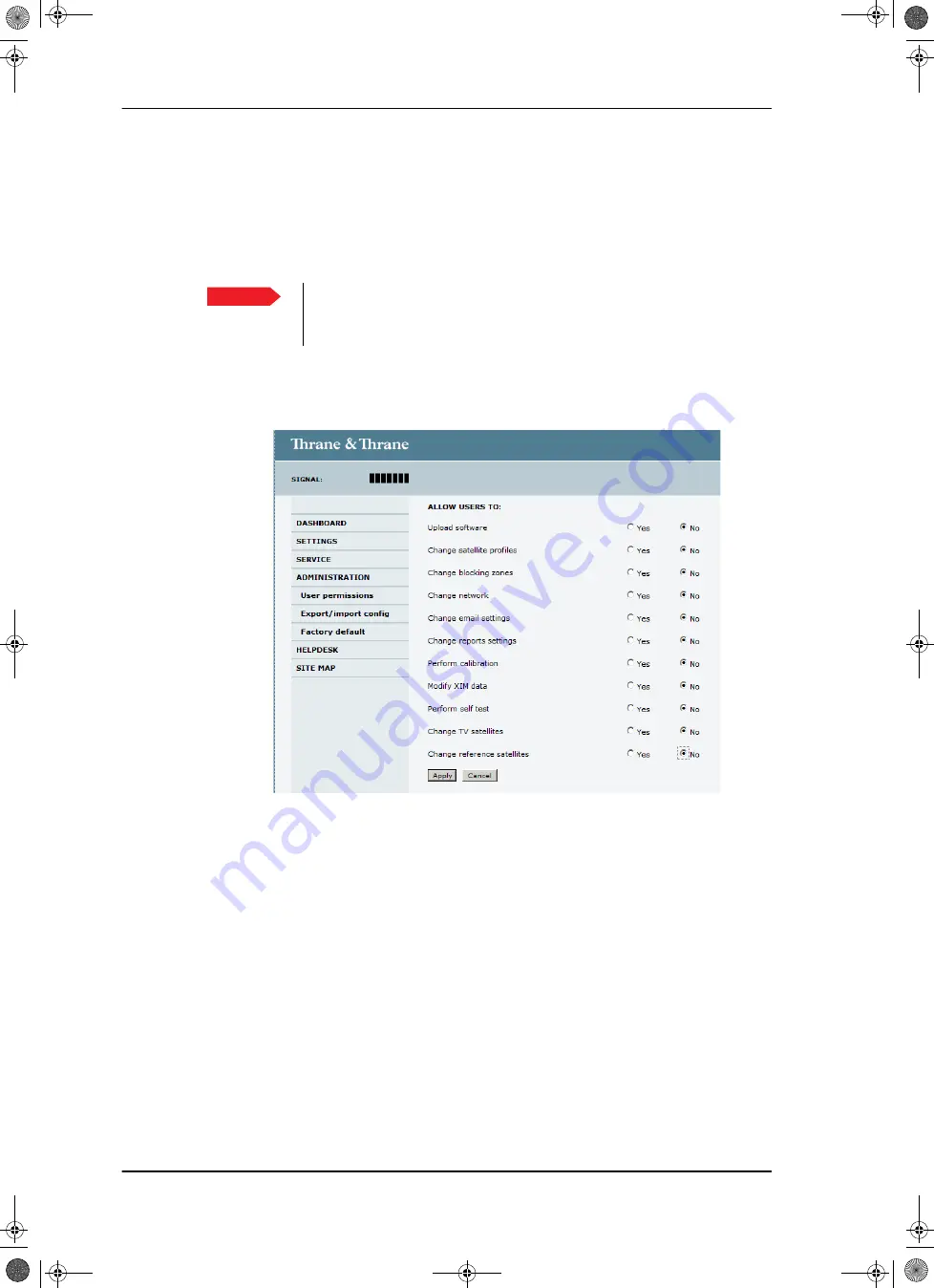
Configuration with the web interface
6-34
Chapter 6: Configuration
98-136280-B
Setting up user permissions
You can manage user access to certain functions of the SAILOR 100 Satellite TV system.
You can allow or deny users that are not administrators access to certain functions and
make these pages read-only. This is useful if you want to protect the system against
unintended changes or tampering of the system.
To set up the user permissions, do as follows:
1. From the left navigation pane, select
ADMINISTRATION > User permissions
.
2. For each item under
ALLOW USERS TO:
select
•
Yes
to allow access
•
No
to block access to the settings. Then the pages are read-only, changes cannot
be made by non-administrator users.
Change network
: Change IP configuration of the LAN connectors. For further
information see
Change email settings:
Change e-mail addresses for sending reports. For further
information see
Modify XIM data
: Only used during service and maintenance.
3. Click
Apply
.
The settings to which access is denied are now greyed out for the non-administrator
user.
Important
Study this screen thoroughly and decide which areas
of the SAILOR 100 Satellite TV system you want to
give non-administrator users access to.
Figure 6-27: Web interface: ADMINISTRATION, User permissions
SAILOR100IM.book Page 34 Friday, January 18, 2013 10:28 AM
Summary of Contents for 100
Page 1: ...INSTALLATION MANUAL SAILOR 100 Satellite TV ...
Page 2: ......
Page 8: ...vi 98 136280 B SAILOR100IM book Page vi Friday January 18 2013 10 28 AM ...
Page 141: ...Appendices SAILOR100IM book Page 1 Friday January 18 2013 10 28 AM ...
Page 142: ...SAILOR100IM book Page 2 Friday January 18 2013 10 28 AM ...
Page 178: ...Glossary Glossary 4 98 136280 B SAILOR100IM book Page 4 Friday January 18 2013 10 28 AM ...
Page 185: ......
















































