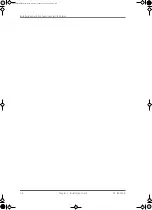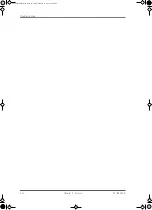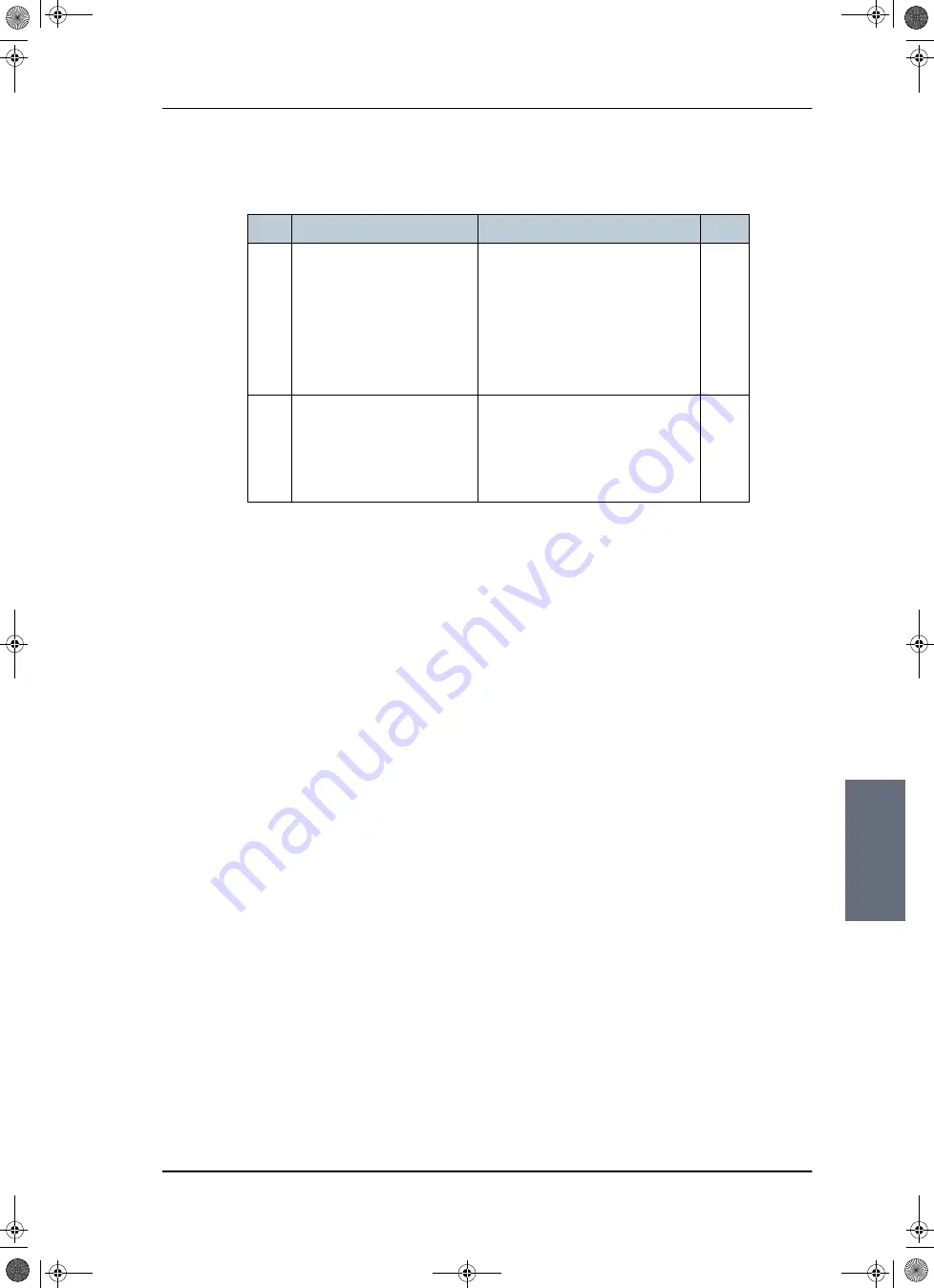
Installation check list: Functional test in harbor
98-136280-B
Chapter 7: Installation check
7-5
7777
In
stall
ati
on c
hec
k
7.4
Installation check list: Functional test in harbor
Step
Task
Further information
Done
1.
Check that the antenna is
tracking the satellite
The TV ready LED in the ACU
display must be steady green and
the display shows:
TRACKING
.
In the web interface and in the
Control Panel check:
DASHBOARD:
System status: Tracking
2.
Connect TV distribution
equipment, see the
installation instruction of the
TV distribution equipment
manufacturer.
Check for TV reception.
Table 7-4: Installation check list: Functional test in harbour
SAILOR100IM.book Page 5 Friday, January 18, 2013 10:28 AM
Summary of Contents for 100
Page 1: ...INSTALLATION MANUAL SAILOR 100 Satellite TV ...
Page 2: ......
Page 8: ...vi 98 136280 B SAILOR100IM book Page vi Friday January 18 2013 10 28 AM ...
Page 141: ...Appendices SAILOR100IM book Page 1 Friday January 18 2013 10 28 AM ...
Page 142: ...SAILOR100IM book Page 2 Friday January 18 2013 10 28 AM ...
Page 178: ...Glossary Glossary 4 98 136280 B SAILOR100IM book Page 4 Friday January 18 2013 10 28 AM ...
Page 185: ......