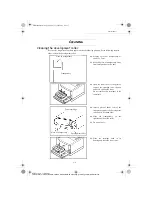Maintenance
6-17
Op
e
ra
tio
n
Se
tt
in
gs
Qu
ick usa
g
e
Direc
to
ry
Ma
inte
n
a
nc
e
S
a
fe
ty
Co
n
te
n
ts
Insta
lla
tio
n
Date en cours : 11 juin 2001
\\Sct31nt3\doc 31nt3 mac\SAGEM FM\DOC EN COURS\MFC 23260972-6_38xx Sagem GB\Maintenance.fm
If jams often occur in a specific part of the unit, the latter needs to be ckecked, cleaned or repaired.
To avoid this, check if your choices correspond with the printer programing, such as for the paper
type etc.
The figure below shows the paper track inside the printer (left-hand side sectionnal view). Locate
the belt cartridge, the paper tray and the 4 toner cartridges attachment unit (C, M, J and N). The
paper track is indicated by the bold line ending with an arrow.
3ULQWHUWUD\MDPVROXWLRQ
+
Remove the printer paper tray.
+
Remove the jammed paper.
+
Make sure the sheet is not crumpled and the tray is not overloaded.
+
Place the tray back in the printer.
Remark
:
To avoid damaging the ribbons, remove the jammed paper without tearing it up. If you leave a peace of
paper inside, it may block the mechanism and create other jams.
,QWHUQDODQGGUXPMDPVVROXWLRQV
+
Open the printer back cover.
+
Remove the jammed paper, pulling it toward you.
+
If you remove the sheet without tearing it up close the
printer back cover.
+
If you can’t remove the paper, open the
upper cover and press both ribbon’s
attachment levers.
Maintenance.fm Page 17 Lundi, 11. juin 2001 5:43 17