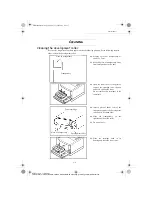5-22
Operation
Date en cours : 11 juin 2001
\\Sct31nt3\doc 31nt3 mac\SAGEM FM\DOC EN COURS\MFC 23260972-6_38xx Sagem GB\Utilisation.fm
+
if you wish, you may enter the number of pages of your document before transmitting,
+
validate the transmission request to a remote MBX fax by pressing key
.
In case of an immediate transmission, the document is sent immediately.
If the document is set for a postponed transmission the document will be stored in the memory and
sent at the requested time.
0%;SROOLQJIURPDUHPRWHID[
M
ENU
:
35 - S
END
/ M
BX
P
OLLING
+
enter your subscriber’s number for MBX deposit or choose your dialling mode (refer to
paragraph Dialling, page 5/3) and validate with
O
K
,
+
enter the subscriber MBX number and press
O
K
,
+
enter this MBX access code and press
O
K
,
+
if you wish to delay the poll time, enter the departure time next to the current time,
+
validate the MBX poll request by pressing key
.
As soon as the remote fax is subscribed, either immediately or later, the document(s) in the remote
fax MBX are received in your fax.
LIASSE 23260972-6.book Page 22 Lundi, 11. juin 2001 5:31 17