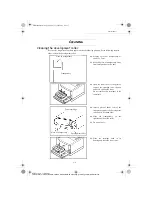Maintenance
6-3
Op
e
ra
tio
n
Se
tt
in
gs
Qu
ick usa
g
e
Direc
to
ry
Ma
inte
n
a
nc
e
S
a
fe
ty
Co
n
te
n
ts
Insta
lla
tio
n
Date en cours : 11 juin 2001
\\Sct31nt3\doc 31nt3 mac\SAGEM FM\DOC EN COURS\MFC 23260972-6_38xx Sagem GB\Maintenance.fm
For this purpose, you must read the chip card provided with each toner cartridge before
printing.
+
Insert the SmartCard gauge into the appropriate slot ensuring that the chip is oriented as
shown in the drawing below.
+
The display of the scanner keypad shows the following (assuming black toner cartridge):
+
Press
O
K
.
+
The display shows:
+
Once the SmartCard has been read, the display shows:
+
Remove the SmartCard.
Caution -
If the following is displayed, make sure you have properly inserted the chipcard
supplied with the consumable. Otherwise, contact your supplier.
RENEW
BLACK (B) TONER?
CONFIRM = OK
CANCEL = C
OPERATION
IN PROGRESS
PLEASE WAIT
RENEW
BLACK TONER
RECORDED
REMOVE CARD
INVALID CARD
REMOVE CARD
CONTACT YOUR
SUPPLIER
Maintenance.fm Page 3 Lundi, 11. juin 2001 5:43 17