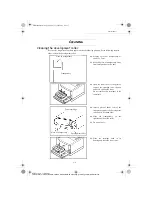Maintenance
6-15
Op
e
ra
tio
n
Se
tt
in
gs
Qu
ick usa
g
e
Direc
to
ry
Ma
inte
n
a
nc
e
S
a
fe
ty
Co
n
te
n
ts
Insta
lla
tio
n
Date en cours : 11 juin 2001
\\Sct31nt3\doc 31nt3 mac\SAGEM FM\DOC EN COURS\MFC 23260972-6_38xx Sagem GB\Maintenance.fm
0HVVDJH
$FWLRQ
DRUM JAM
Open the cover.
Remove the sheet at the OPC cartridge level.
REPLACE FUSER
INSERT GAUGE CARD
Replace the heater (call the customer service)
REPLACE RIBON
INSERT GAUGE CARD
Replace the ribbon.
To proceed, refer to paragraph Setting the OPC cartridge,
page 1/3.
REPLACE KIT
INSERT GAUGE CARD
Change consumable kit
(oil cartridge, cleaning ribbon)
To proceed, refer to the following paragraph:
Replacing the oil cartridge and the cleaning roller, p. 6/4
REPLACE BLACK
TONER
BLACK, YELLOW,
MAGENTA OR CYAN
INSERT GAUGE CARD
Replace the toner cartridge.
To proceed, refer to paragraph Replacing the toner cartriges,
page 6/2.
CLOSE FRONT COVER
Close the front cover of the printer.
CLOSE UPPER COVER
Close the upper cover of the printer.
CLOSE REAR COVER
Close the back cover of the printer.
NO PRINTER
Check the printer to scanner connection.
(refer to paragraph Printer connection, page 1/8).
PAPER EMPTY
Install the paper tray.
Fill in the tray with the required format paper.
OVERHEATING
Wait until the printer is available again.
CHECK FUSER
Check the heater (call the customer Service).
PAPER JAM
INSIDE
Open the tray.
Remove the jammed sheet.
Maintenance.fm Page 15 Lundi, 11. juin 2001 5:43 17