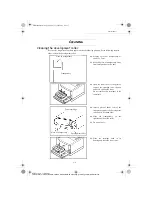Operation
5-17
Op
e
ra
tio
n
Se
tt
in
gs
Qu
ick usa
g
e
Direc
to
ry
M
a
inte
n
a
n
ce
S
a
fe
ty
Co
n
te
n
ts
Insta
lla
tio
n
Date en cours : 11 juin 2001
\\Sct31nt3\doc 31nt3 mac\SAGEM FM\DOC EN COURS\MFC 23260972-6_38xx Sagem GB\Utilisation.fm
Setting the machine for polled documents,
you must define the poll number, then depending on the type of poll you may:
• launch an immediate poll,
• program a delayed poll with a chosen time,
• launch a multipoll, either immediateley or later.
3ODFHDGRFXPHQWLQGHSRVLW
+
insert the document to deposit in the feeder,
+
select M
ENU
33 - S
END
/ P
OLLING
T
X
and validate with
O
K
,
+
choose the type, according to the table below:
+
confirm deposit pressing OK key.
3ROOLQJDGHSRVLWHGGRFXPHQW
M
ENU
:
32 - S
END
/ P
OLLING
R
X
+
Enter the number of the party whose document you want to poll or choose your dialling
mode (refer to paragraph Dialling, page 5/3).
Remark
:
You can poll several documents using the
key.
+
Depending on type of poll you should:
0HQX
3URFHGXUH
S
IMPLE
+
select
F
EEDER
or
M
EMORY
,
+
select the black and white mode and validate with
O
K
,
+
if necessary, adjust the contrast and validate with
O
K
,
+
enter the number of pages that you wish to deposit,
M
ULTIPLE
+
select the black and white mode and validate with
O
K
,
+
if necessary, adjust the contrast and validate with
O
K
,
+
enter the number of pages that you wish to deposit,
&KRLFH
3URFHGXUH
Immediate poll
+
Press ,
Postponed poll
+
Press
O
K
,
+
Next to the current time, enter the time you wish to poll the
document and press
O
K
,
LIASSE 23260972-6.book Page 17 Lundi, 11. juin 2001 5:31 17