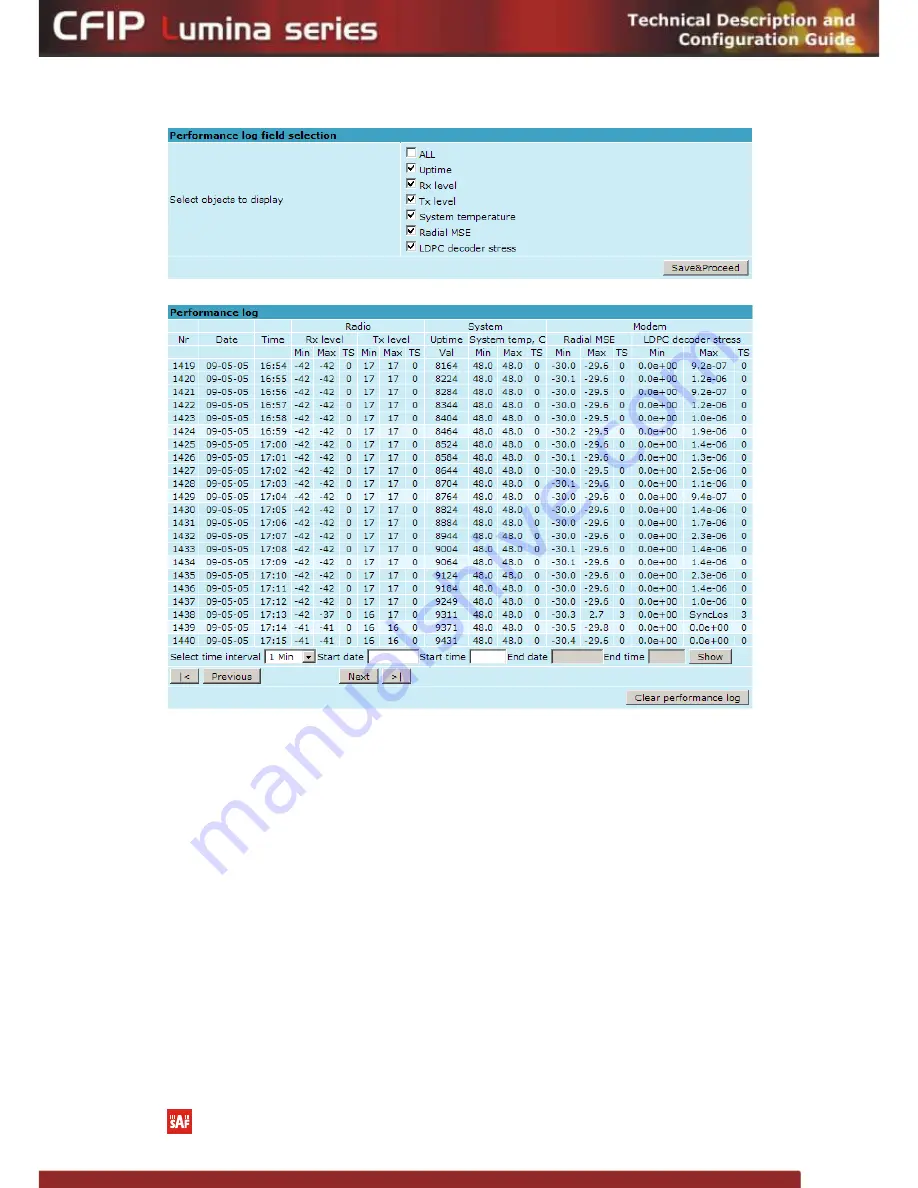
The CFIP Lumina Series Full Outdoor Unit Technical Description and Configuration Guide
•
Rev. 1.3
•
© SAF Tehnika JSC 2010
71
Figure 5.7
Selecting performance log parameters
Figure 5.8
Performance log window
Time interval can be chosen between 1 min, 15 min or 1 hr. You can also define the start
time and the start date. When start values are defined, it is also possible to define the end
time and the end date.
TS (threshold seconds) show the amount of seconds in a chosen period (1min, 15min or
1h) when the parameter has been out of bounds set by performance thresholds in
„Configuration
Performance log configuration
‟.
To define thresholds from where TS (threshold seconds) will be counted, you must go to
„Configuration
Performance log configuration
‟ and enter preferable threshold values. Refer
to sections
5.2.1.
and
5.2.2.
for further details on threshold seconds.
















































