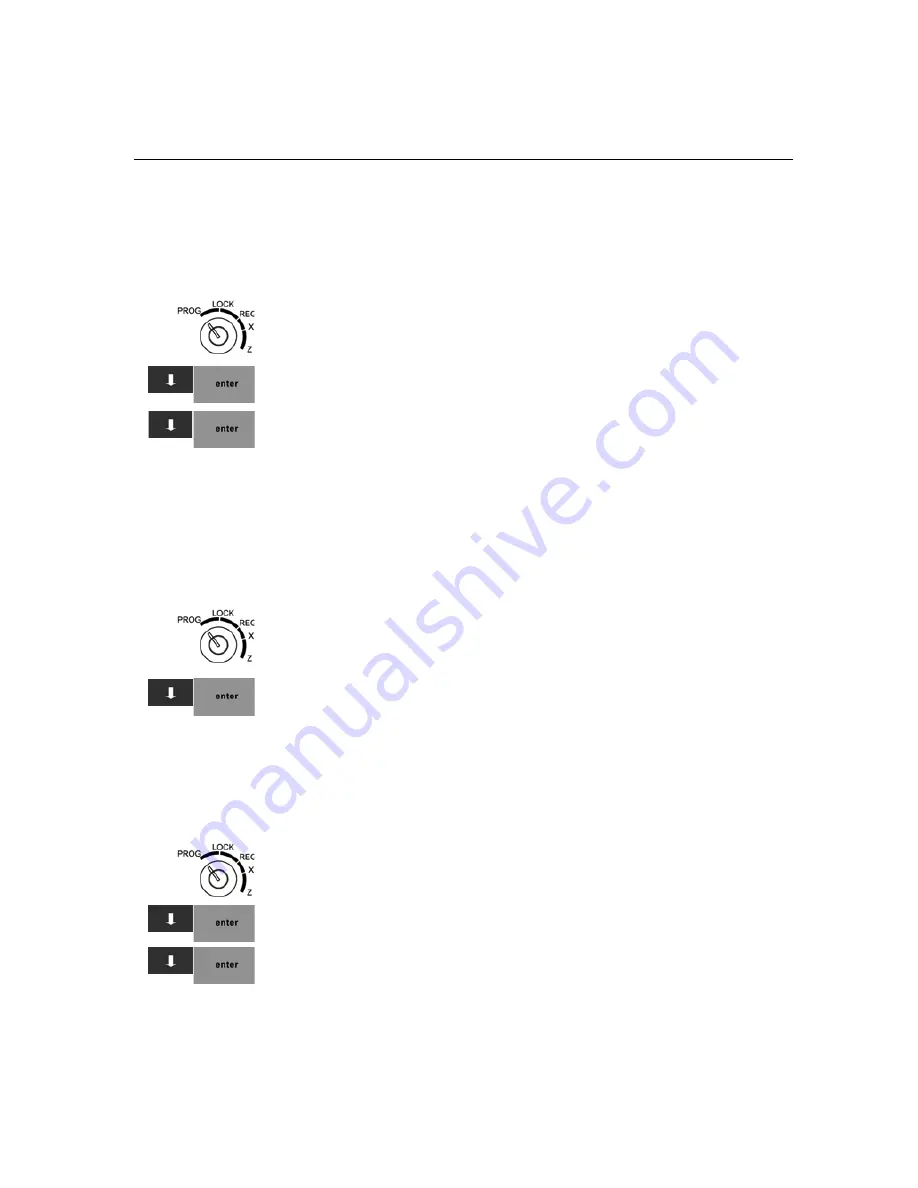
TS1200MW User’s Guide 82
Running the Department Confirmation Report
Running the Department Confirmation Report
You can print a report that shows the active information for all
programmed departments.
To run a department confirmation report
401 -- Department Set Up
Print All Programmed Dept
1
Put the MGR key in the Mode key slot and turn it to the PROG position.
If prompted, enter the Manager passcode and press
Enter
.
2
Press the
Arrow Down
key to select 401 -- Department Set up. Press
Enter
.
3
Press the
Arrow Down
key to select Print All Programmed Dept. Press
Enter
.
Running the PLU Confirmation Report
The PLU Confirmation Report allows you to check all PLUs programmed.
For more information about programming PLUs, see Programming PLU
Descriptions on page 38.
To run the PLU confirmation report
402 -- PLU Setting
Print PLU Parameters
1
Put the MGR key in the Mode key slot and turn it to the PROG position.
If prompted, enter the Manager passcode and press
Enter
.
2
Press the
Arrow Down
key to select 402 -- PLU Setting. Press
Enter
.
3
Press the
Arrow Down
key to select Print PLU Parameters. Press
Enter
.
Running the Clerk Confirmation Report
You can print a list of all clerks that shows their name and passcodes.
To print a clerk report
403 -- Clerk Setting
Print Programmed Clerks
1
Put the MGR key in the Mode key slot and turn it to the PROG position.
If prompted, enter the Manager passcode and press
Enter
.
2
Press the
Arrow Down
key to select 403 -- Clerk Setting. Press
Enter
.
3
Press the
Arrow Down
key to select Print Programmed Clerks. Press
Enter
.
Summary of Contents for ts1200mw
Page 139: ...TS1200MW User s Guide Memo 132 ...
Page 150: ......






























