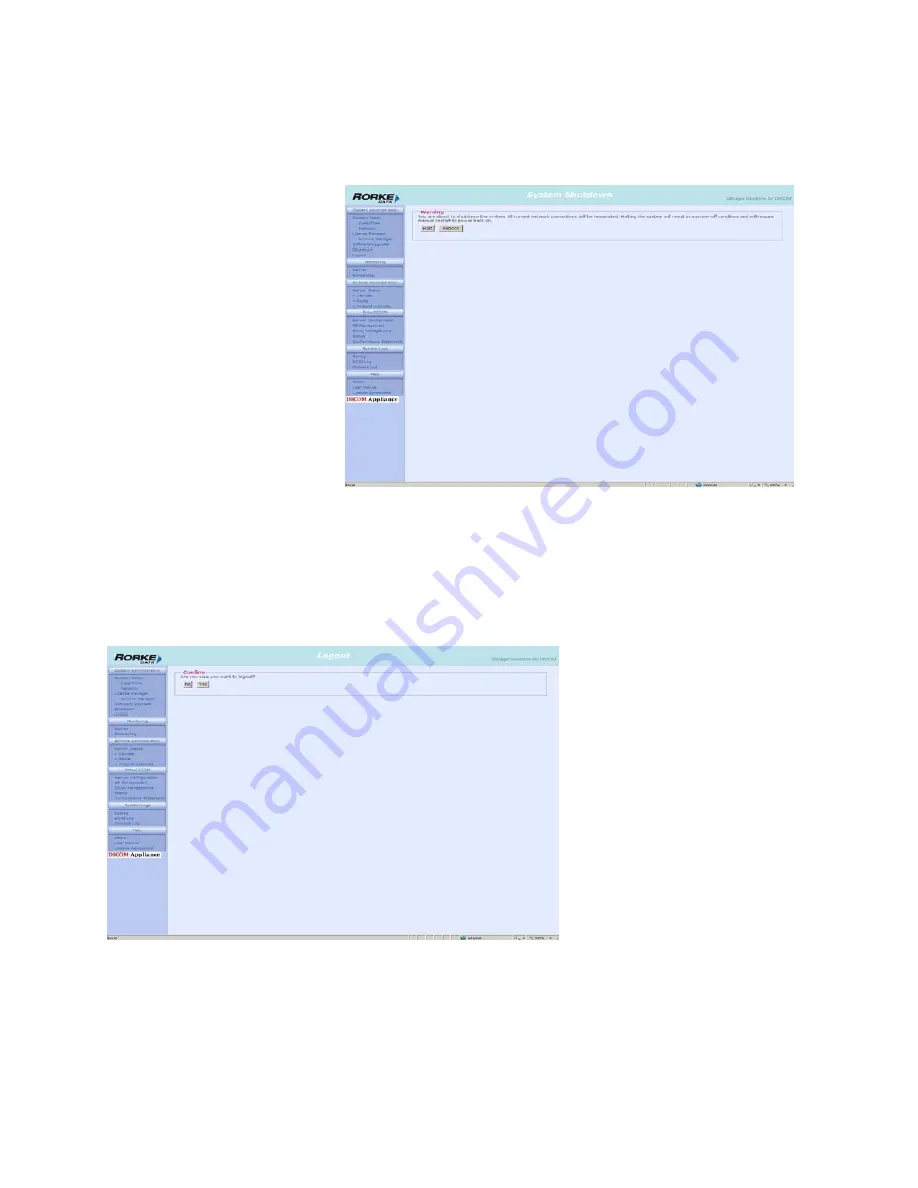
Galaxy
®
GHDX2-ADA DICOM Storage and Archive Appliance Admin Guide
33
Shutdown
Logging Out of the GUI
Select Shutdown from the
menu to Halt or Reboot the
DICOM Appliance.
To Reboot the DICOM
Appliance select the Reboot
button and confirm
selection.
To Halt the DICOM Appliance
select the Halt button and
confirm selection.
Note: When selecting the
Halt button all current
network connections will be
terminated. Halting the
system will result in a
power-off condition and will
require a manual restart to
power back on.
To logout of the DICOM
Appliance Web GUI select
the Logout button and
confirm selection.






























