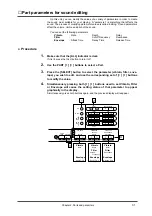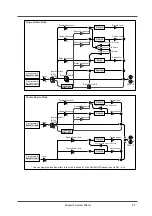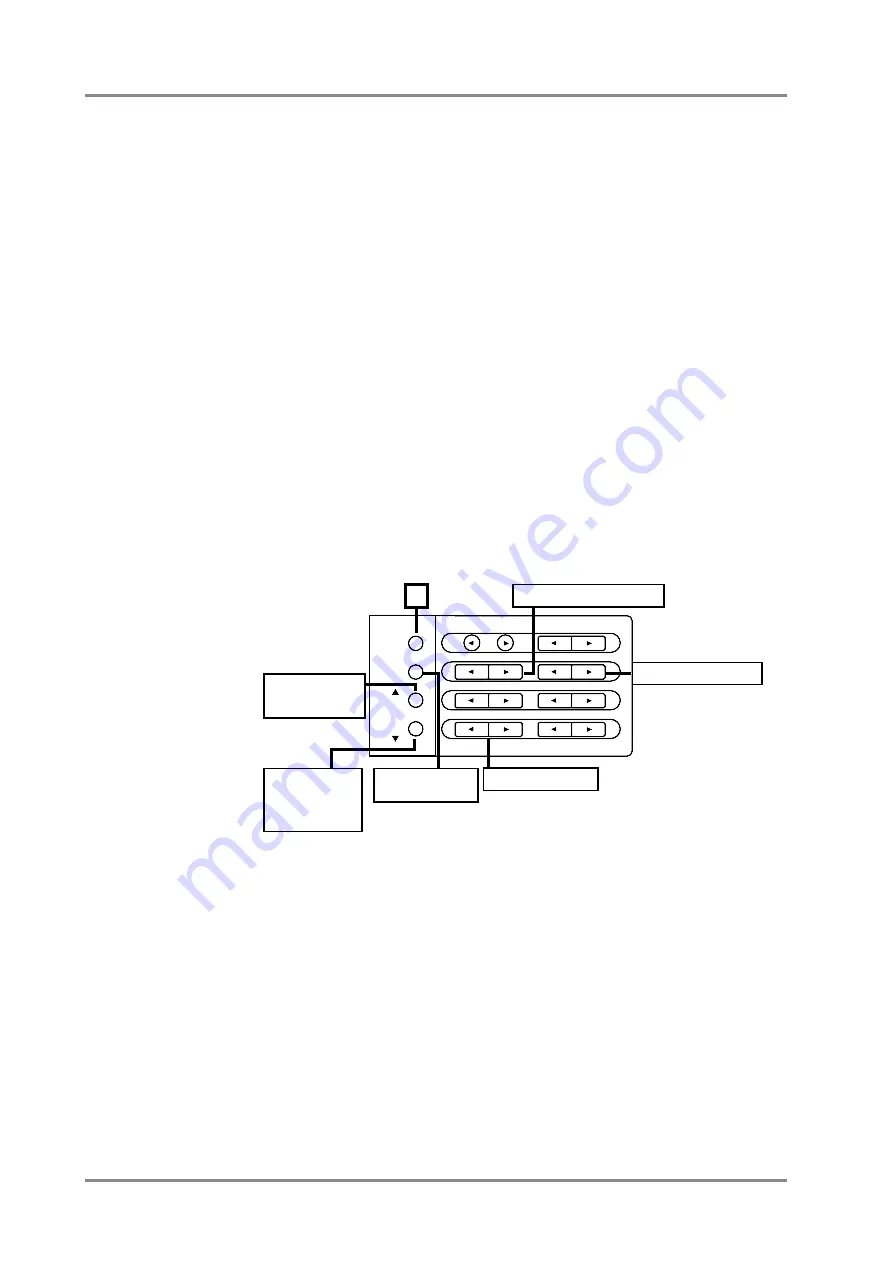
■
Setting parameters common to all Parts
Here's how to make settings for parameters that are common to all Parts.
This procedure allows you to set the following parameters.
LEVEL [
l
] [
r
]
: set the volume of all Parts
PAN [
l
] [
r
]
: set the pan of all Parts
KEY SHIFT [
l
] [
r
] : transpose all Parts
[MUTE]
: mute all Parts (All Mute)
[SC-55 MAP]
: Set all Parts to the SC-55 map.
[SC-88 MAP]
: Set all Parts to the same sound map structure as the SC-88.
●
Procedure
1.
Make sure that the [ALL] indicator is lit.
If it is dark, press the [ALL] button to turn it on.
*
If you wish to make settings independently for each Part, press the [ALL] button to turn off the
indicator, and use the following procedure. (p.25)
2.
Use the front panel parameter buttons to make settings.
3.
With the LEVEL, PAN and KEY SHIFT buttons, you can simultaneously
press both [
l
l
l
l
] [
r
r
r
r
] buttons to graphically display the current setting on
the screen. If you simultaneously press them once again, the previous
screen will reappear.
INSTRUMENT
PART
LEVEL
PAN
REVERB
CHORUS
KEY SHIFT
MIDI CH
DELAY
ALL
MUTE
SC-55
MAP
SC-88
MAP
1
Set the volume of all Parts
Set the pan of all Parts
Transpose all Parts
Mute all Parts
Set all Parts to
the SC-55 map.
Set all Parts to
the same sound
map structure
as the SC-88.
Chapter 2. Parts and paramters
34
Summary of Contents for SoundCanvas SC-88 Pro
Page 9: ...Chapter 1 Try out the unit Quick start Chapter 1...
Page 18: ...Chapter 1 Try out the unit 16...
Page 19: ...Chapter 2 Parts and parameters Chapter 2...
Page 47: ...Chapter 3 System Effects Chapter 3...
Page 57: ...Chapter 4 Insertion Effects Chapter 4...
Page 97: ...Chapter 5 Convenient functions Chapter 5...
Page 121: ...Chapter 6 Using the unit with a personal computer Chapter 6...