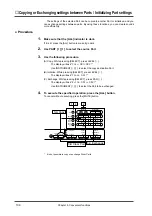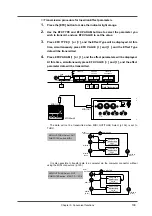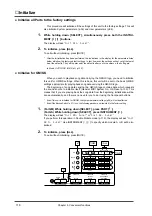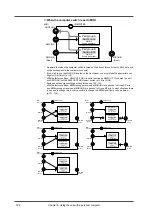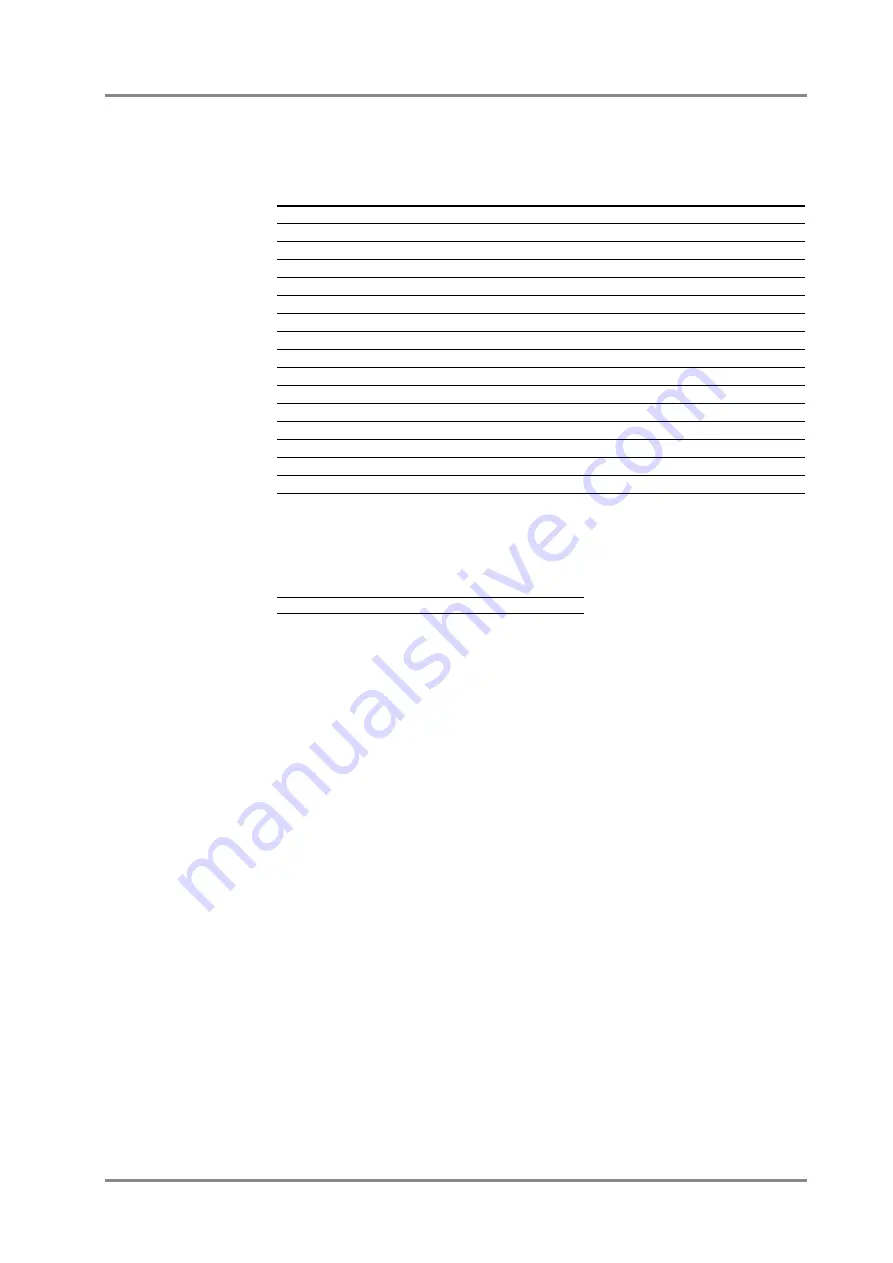
When the CM-64 sound map is selected, the settings of each Part (group A, B) will be
as follows.
Part settings
Part name
Rx.Channel
Tone
LEVEL
PAN
REVERB
CHORUS KEY SHIFT
(VARIATION/INSTRUMENT NO)
1
1
Acou Piano 1
(127/001)
100
0
64
0
0
2
2
Slap Bass 1
(127/069)
100
L10
64
0
0
3
3
Str Sect 1
(127/049)
100
L10
64
0
0
4
4
Brs Sect 1
(127/096)
100
L10
64
0
0
5
5
Sax 1
(127/079)
100
L10
64
0
0
6
6
Ice Rain
(127/042)
100
L46
64
0
0
7
7
Elec Piano 1
(127/004)
100
R27
64
0
0
8
8
Bottleblow
(127/111)
100
L63
64
0
0
9
9
Orche Hit
(127/123)
100
R63
64
0
0
10
10
CM-64/32L Set
(128)
100
0
64
0
0
11
11
FRETLESS 1
(126/028)
100
0
64
0
0
12
12
CHOIR 1
(126/030)
100
R17
64
0
0
13
13
A.PIANO 1
(126/001)
100
0
64
0
0
14
14
E.ORGAN 2
(126/038)
100
R35
64
0
0
15
15
E.GUITAR 1
(126/014)
100
L37
64
0
0
16
16
SOFT TP 1
(126/047)
100
L19
64
0
0
*
Bnd Range: +12,
Mod LFO Pch: +4
*
The names of these sounds are identical to the names on the CM-64, so they differ from what
they are called on this unit.
Settings for all Parts
LEVEL
PAN
REVERB
CHORUS
KEY SHIFT
127
0
64
64
–
+ 0
●
Differences between the CM-64 and the unit
When the CM-64 sound map is selected, the playback result will be the same as if a
CM-64 were used. However since the internal structure of the sound source is different,
the result is not absolutely identical. Please be aware of the following main differences.
1. How the sounds change
When velocity, modulation and aftertouch etc. are used to add expression, the
sounds will change in a way slightly different than the CM-64.
2. Exclusive data
This unit is not compatible with CM-64's Exclusive data. If CM-64's Exclusive data is
received, this unit's settings will not change. This means that if the song data contains
CM-64's sound data (Exclusive data), playing back that song data will not have the
same result as it would have on the CM-64.
3. Pan
This unit's pan settings are opposite to those of the CM-64. Please reverse the
left/right (L/R) connections of the audio output jacks.
Chapter 5. Convenient functions
115
Summary of Contents for SoundCanvas SC-88 Pro
Page 9: ...Chapter 1 Try out the unit Quick start Chapter 1...
Page 18: ...Chapter 1 Try out the unit 16...
Page 19: ...Chapter 2 Parts and parameters Chapter 2...
Page 47: ...Chapter 3 System Effects Chapter 3...
Page 57: ...Chapter 4 Insertion Effects Chapter 4...
Page 97: ...Chapter 5 Convenient functions Chapter 5...
Page 121: ...Chapter 6 Using the unit with a personal computer Chapter 6...