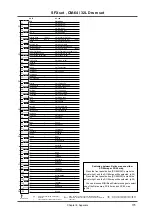Chapter 8. Appendix
189
❍
Sostenuto (Controller number 66)
Status
2nd byte
3rd byte
BnH
42H
vvH
n = MIDI channel number
: 0H-FH (ch.1-ch.16)
vv = Control value
: 00H-7FH (0-127) 0-63 = OFF, 64-127 = ON
* Not received when Rx.SOSTENUTO = OFF. (Initial value is ON)
❍
Soft (Controller number 67)
Status
2nd byte
3rd byte
BnH
43H
vvH
n = MIDI channel number
: 0H-FH (ch.1-ch.16)
vv = Control value
: 00H-7FH (0-127) 0-63 = OFF, 64-127 = ON
* Not received when Rx.SOFT = OFF. (Initial value is ON)
❍
Portamento control (Controller number 84)
Status
2nd byte
3rd byte
BnH
54H
kkH
n = MIDI channel number
: 0H-FH (ch.1-ch.16)
kk = source note number
: 00H-7FH (0-127)
* A Note-on received immediately after a Portamento Control message will change
continuously in pitch, starting from the pitch of the Source Note Number.
* If a voice is already sounding for a note number identical to the Source Note
Number, this voice will continue sounding (i.e., legato) and will, when the next Note-
on is received, smoothly change to the pitch of that Note-on.
* The rate of the pitch change caused by Portamento Control is determined by the
Portamento Time value.
Example 1.
On MIDI
Description
Result
90 3C 40
Note on C4
C4 on
B0 54 3C
Portamento Control from C4
no change
90 40 40
Note on E4
glide from C4 to E4
80 3C 40
Note off C4
no change
80 40 40
Note off E4
E4 off
Example 2.
On MIDI
Description
Result
B0 54 3C
Portamento Control from C4
no change
90 40 40
Note on E4
E4 is played with glide from C4 to E4
80 40 40
Note off E4
E4 off
❍
Effect 1 (Reverb Send Level) (Controller number 91)
Status
2nd byte
3rd byte
BnH
5BH
vvH
n = MIDI channel number
: 0H-FH (ch.1-ch.16)
vv = Reverb Send Level
: 00H-7FH (0-127), Initial Value = 28H (40)
* This message adjusts the Reverb Send Level of each Part.
❍
Effect 3 (Chorus Send Level) (Controller number 93)
Status
2nd byte
3rd byte
BnH
5DH
vvH
n = MIDI channel number
: 0H-FH (ch.1-ch.16)
vv = Chorus Send Level
: 00H-7FH (0-127), Initial Value = 00H (0)
* This message adjusts the Chorus Send Level of each Part.
❍
Effect 4 (Delay Send Level) (Controller number 94)
[88]
Status
2nd byte
3rd byte
BnH
5EH
vvH
n=MIDI channel number
: 0H - FH (ch.1 - ch.16)
vv=Delay Send Level
: 00H - 7FH (0 - 127), Initial value = 00H (0)
* This message adjusts the Delay Send Level of each Part.
* Some other GS devices may not recognize this message.
* Delay cannot be used in MODE-2 (Double Module mode).
❍
NRPN MSB/LSB (Controller number 98, 99)
Status
2nd byte
3rd byte
BnH
63H
mmH
BnH
62H
llH
n = MIDI channel number
: 0H-FH (ch.1-ch.16)
mm = upper byte of the parameter number specified by NRPN
ll = lower byte of the parameter number specified by NRPN
* NRPN can be received when Rx.NRPN = ON. "Rx.NRPN" is set to OFF by power-
on reset or by receiving "Turn General MIDI System On," and it is set to ON by "GS
RESET."
* The value set by NRPN will not be reset even if Program Change or Reset All
Controllers is received.
**NRPN**
The NRPN (Non Registered Parameter Number) message allows an extended
range of control changes to be used. On this unit, NRPN messages can be used to
modify sound parameters etc.
To use these messages, you must first use NRPN messages (Controller number 98
and 99, their order does not matter) to specify the parameter to be controlled, and
then use Data Entry messages to specify the value of the specified parameter. Once
an NRPN parameter has been specified, all Data Entry messages received on that
channel will modify the value of that parameter. To prevent accidents, it is recom-
mended that you set RPN Null (RPN Number = 7FH/7FH) when you have finished
setting the value of the desired parameter. Refer to Section 5. Supplementary mate-
rial "Examples of actual MIDI messages" <Example 4> (page 207). On this unit,
Data entry LSB (Controller number 38) of NRPN is ignored, so it is no problem to
send Data entry MSB (Controller number 6) only (without Data entry LSB).
On this unit, NRPN can be used to modify the following parameters.
NRPN
Data entry
MSB LSB MSB
Function and range
01H 08H mmH
Vibrato Rate (relative change)
mm: 00H - 40H - 7FH (-64 - 0 - +63)
01H 09H mmH
Vibrato Depth (relative change)
mm: 00H - 40H - 7FH (-64 - 0 - +63)
01H 0AH mmH
Vibrato Delay (relative change)
mm: 00H - 40H - 7FH (-64 - 0 - +63)
01H 20H mmH
TVF Cutoff Frequency (relative change)
mm: 00H - 40H - 7FH (-64 - 0 - +63)
01H 21H mmH
TVF Resonance (relative change)
mm: 00H - 40H - 7FH (-64 - 0 - +63)
01H 63H mmH
TVF&TVA Envelope Attack Time (relative change)
mm: 00H - 40H - 7FH (-64 - 0 - +63)
01H 64H mmH
TVF&TVA Envelope Decay Time (relative change)
mm: 00H - 40H - 7FH (-64 - 0 - +63)
01H 66H mmH
TVF&TVA Envelope Release Time (relative change)
mm: 00H - 40H - 7FH (-64 - 0 - +63)
18H rrH
mmH
Drum Instrument Pitch Coarse (relative change)
rr: Drum Instrument note number
mm: 00H - 40H - 7FH (-64 - 0 - +63 semitone)
1AH rrH
mmH
Drum Instrument TVA Level (absolute change)
rr: Drum Instrument note number
mm: 00H - 7FH (0 - max)
1CH rrH
mmH
Drum Instrument Panpot (absolute change)
rr: Drum Instrument note number
mm: 00H, 01H - 40H - 7FH (random, left-center-right)
1DH rrH
mmH
Drum Instrument Reverb Send Level (absolute change)
rr: Drum Instrument note number
mm: 00H - 7FH (0 - max)
1EH rrH
mmH
Drum Instrument Chorus Send Level (absolute change)
rr: Drum Instrument note number
mm: 00H - 7FH (0 - max)
1FH rrH
mmH
Drum Instrument Delay Send Level (absolute change) [88]
rr: Drum Instrument note number
mm: 00H - 7FH (0 - max)
* Data entry LSB (llH) is ignored.
* Parameters marked "relative change" will change relative to the preset value(40H).
Even among different GS devices, "relative change" parameters may sometimes dif-
fer in the way the sound changes or in the range of change.
* Parameters marked "absolute change" will be set to the absolute value of the para-
meter, regardless of the preset value.
* It is not possible to simultaneously use both Chorus Send Level and Delay Send
Level on a single Drum Instrument.
Summary of Contents for SoundCanvas SC-88 Pro
Page 9: ...Chapter 1 Try out the unit Quick start Chapter 1...
Page 18: ...Chapter 1 Try out the unit 16...
Page 19: ...Chapter 2 Parts and parameters Chapter 2...
Page 47: ...Chapter 3 System Effects Chapter 3...
Page 57: ...Chapter 4 Insertion Effects Chapter 4...
Page 97: ...Chapter 5 Convenient functions Chapter 5...
Page 121: ...Chapter 6 Using the unit with a personal computer Chapter 6...