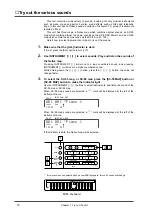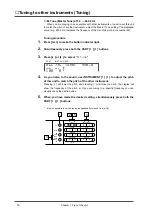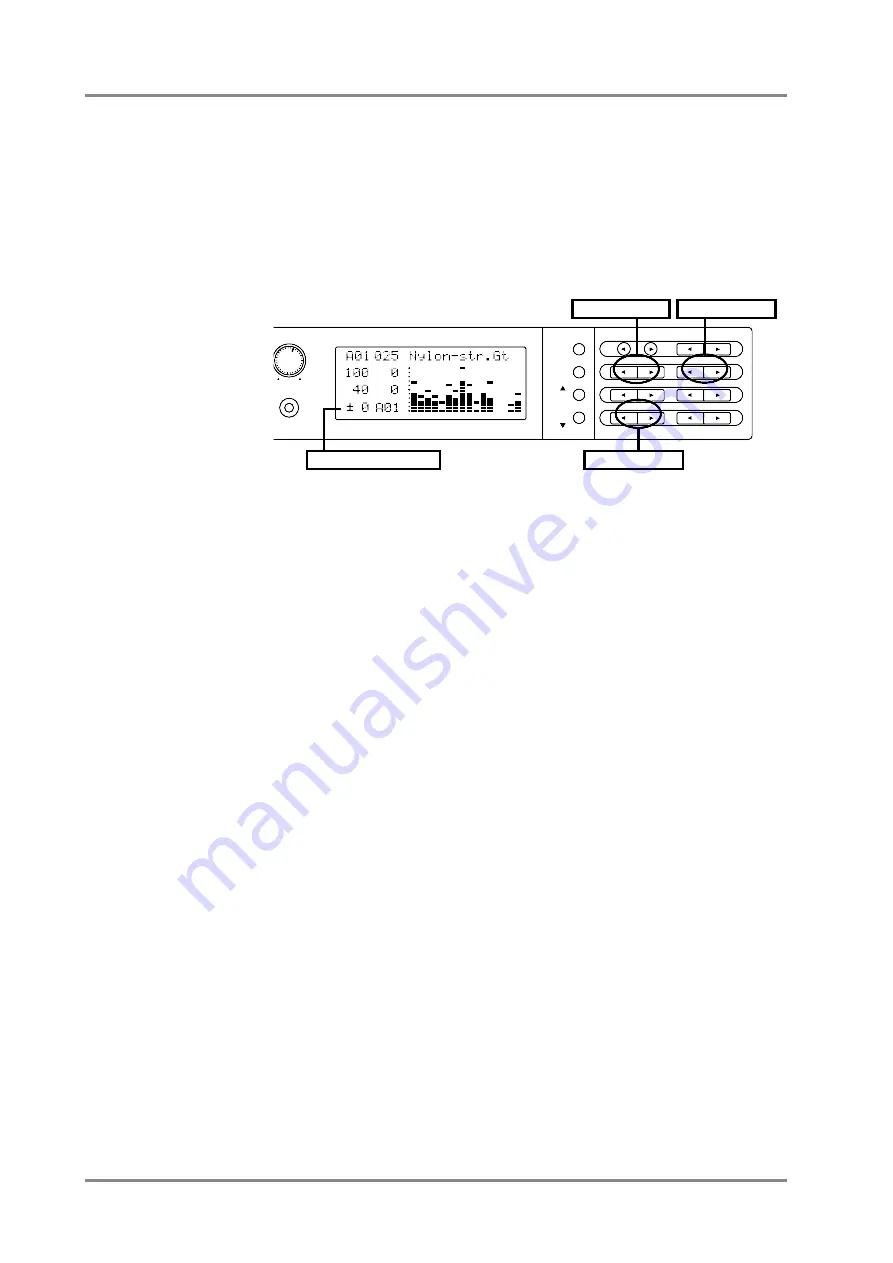
●
Transpose the pitch
You can transpose the pitch of the sound in semitone steps. Pressing KEY SHIFT [
l
]
will lower the key (pitch), and pressing KEY SHIFT [
r
] will raise the key (pitch).
*
The area of the screen where the Key Shift setting is displayed is shared with the Delay display.
When while holding down the [SC-88 MAP] button, press [DELAY] buttons, the delay setting will
be displayed, and when you press the [KEY SHIFT] buttons the key shift setting will be dis-
played. If the display indicates a +/- (plus or minus) value, the key shift setting is being dis-
played. (p.13)
VOLUME
PHONES
PART
INSTRUMENT
PART
INSTRUMENT
LEVEL
PAN
REVERB
CHORUS
KEY SHIFT
MIDI CH
PART
DELAY
DELAY
EVIEW (PUSH)
ALL
MUTE
SC-55
MAP
SC-88
MAP
LEVEL
PAN
1
2
3
4
5
6
7
8
9 10 11 12 13 14 15 16
REVERB
CHORUS
K SHIFT
MIDI CH
Pan adjustments
Volume adjustments
Key shift adjustments
Key Shift field and Delay field
Chapter 1. Try out the unit
12
Summary of Contents for SoundCanvas SC-88 Pro
Page 9: ...Chapter 1 Try out the unit Quick start Chapter 1...
Page 18: ...Chapter 1 Try out the unit 16...
Page 19: ...Chapter 2 Parts and parameters Chapter 2...
Page 47: ...Chapter 3 System Effects Chapter 3...
Page 57: ...Chapter 4 Insertion Effects Chapter 4...
Page 97: ...Chapter 5 Convenient functions Chapter 5...
Page 121: ...Chapter 6 Using the unit with a personal computer Chapter 6...