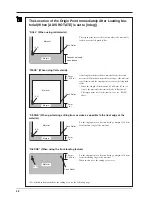37
PRESET1
50-0.250-50
Press [ ].
Speed - Offset - Force
PRESET1
NORMAL-50
Quality - Up Speed
Press [ ].
PRESET1 50cm/s
0.250mm
5
0gf
SUB MENU
FACTORY DEFAULT
PRESET
FACTORY DEFAULT
PRESET PRESET
ARE YOU SURE?
NO: YES:
Calling Up
1
Press the [PRESET] key.
2
Use the [
] and [
] keys to select the preset number
you want to call up. The parameters set to the selected
preset number appear on the display. You can use the
[
] and [
] keys to confirm the set parameters.
3
Press the [ENTER] key. The preset number you
selected is called up and the display changes as shown
at right.
Deleting Settings
You can delete the stored settings for cutting conditions, returning them to their factory defaults. Please note that all preset numbers
from 1 to 8 are deleted.
1
Press the [MENU] key to enter the menu mode.
2
3
Press the [
] key to move to the [FACTORY
DEFAULT] menu.
4
Press the [
] key to move to the setting screen, then
use the [
] and [
] keys to select [PRESET].
5
Press the [
] key.
Press the [
] key several times until the screen shown
at right appears.
6
Press the [ENTER] key.
The user settings stored at preset numbers 1 through 8
are deleted and the factory-default settings are
restored.
7
Press the [
] key to exit the menu mode.
Summary of Contents for CX-300
Page 21: ...21 POWER ERROR LED goes out 4 Turn off the power ...
Page 63: ...63 MEMO ...
Page 64: ...R5 020403 ...