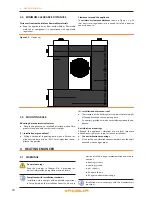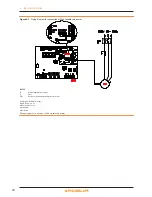6 Normal operation
34
2. Remove the cover of the electrical board to access
the S61 board knob.
3. Act on the knob by means of the special key through
the suitable hole.
4. Press the knob once to display the menus: the first
menu is displayed, "0." (= menu 0).
5. Turn the knob clockwise to scroll down and display
the other/subsequent menus; the menu numbers
will be displayed in order, "1.", "2.", ... , "6." ... or "E" (=
exit).
6. Select the menu of interest (e.g. display "2.___" =
menu 2) by pressing the knob; the first parameter
code will be displayed, in menu order (e.g. display
"2._20" = parameter 20 in menu 2).
7. Turn the knob clockwise to scroll down the other pa-
rameters in the menu; the codes will be displayed in
order (e.g. display "2._20", "2._21", ... "2._25" = param-
eters 20, 21, ... 25 in menu 2), or letter "E" (= exit) at
the end of the list. "
8. Select the parameter of interest (e.g. with code 161
in menu 3) by pressing the knob; the figure previous-
ly assigned to the parameter will be displayed, read
only or to be set (e.g. the figure "45" for parameter
161 in menu 3 = water temperature set-point at 45
°C); if instead of a figure/setting it is a command, a
flashing code is displayed (e.g. "reS1" for the flame
block reset command).
9. Press the knob to reconfirm the figure; or rotate the
knob to modify the figure, and press at the end to
confirm or set the new figure; if however, it is a mat-
ter of controlling an appliance operation, press the
knob to execute it.
10. To exit a parameter menu or the menu list and go
back to the higher level, turn the knob to display the
letter "E" for exit, then press the knob again.
11. Place the cover back on the electrical panel opening
and fit the appliance's front panel back on.
6�5 MODIFYING SETTINGS
Modify the settings through the DDC or CCP/CCI
If the appliance is connected to the DDC or to the CCP/
CCI control, refer to the relevant manual to modify
settings.
How to raise/lower the water temperature set-point
The water temperature set-point establishes the delivery tem-
perature to the system (water output from the appliance), or
return from the system (water input in the appliance). The tem-
perature is pre-set by the TAC upon First Switch-On.
If the appliance is not connected to a DDC or CCP/CCI
control, to raise/lower the water temperature set-point
with the S61 board, proceed as follows:
1. Access menu 3 under parameter 161 (= water tem-
perature set-point) by rotating and pressing the
knob; "3.161" must be displayed (procedure Para-
graph 6.4 p. 32);
2. Display the parameter value by pressing the knob;
the previously set value is displayed (from 10 to 65
°C); to reconfirm the pre-existing value press the
knob again, otherwise go to point 3.
3. Turn the knob to modify the value, increasing or de-
creasing it, and press it to set the new value;
4. Exit menu 3, and from the menu list, by selecting and
pressing letter "E" twice, and go back to the normal
display of detected temperature data.
Do not modify complex settings
Specific technical and system knowledge is required for
complex settings. Contact a TAC.
6�6 RESTARTING A LOCKED-OUT UNIT - RESET
Fault signals on the display
In the event of locked-down appliance, an operational code
flashes on the display (first green figure on the left, letter "U" =
warning or "E" = error).
▶
To restart the appliance you must know and perform the
procedure concerning the issue signalled and identified by
the code (Paragraph 8.1 p. 36).
▶
Only act if you are familiar with the issue and with the pro-
cedure (technical expertise and professional qualifications
might be required).
▶
If you do not know the code, the problem, or the procedure,
or you do not have sufficient skills, and in any case of doubt,
contact the TAC.
Locked-down appliance
An external intervention (reset or repair) is required due to an
appliance fault or problem with the system.
▶
A reset may be enough for a temporary and provisional
anomaly.
▶
For a fault or breakdown, alert the maintenance technician
or TAC.
Reset
There are two options for resetting a fault:
(1) If the appliance is connected to a DDC or to a CCP/CCI you
may act through the control device, as described in the relevant
manual.
(2) You may act directly from the S61 board as described below
(if the appliance is controlled with external request, this is the
only option).
How to perform reset from the S61 board
To perform the reset directly from the S61 board:
1. Access Menu 2 under Parameter "_20", to reset
flame block (Error E412), or Parameter "_21", for any
other generic reset, turning and pressing the knob;
"2._20"/"2._21" must be displayed (procedure Para-
graph 6.4 p. 32);
2. Press the knob to display the flashing reset request
(e.g. "reS1" to reset flame block).
3. Press the knob again (the second time) to perform
the reset; the reset request stops flashing, then "2._
XX" is displayed again (e.g. "2._20"). The reset opera-
tion has been performed.
4. Exit menu 2 and the menu list, by selecting and
pressing letter "E" twice, and go back to the normal
display of detected temperature data.