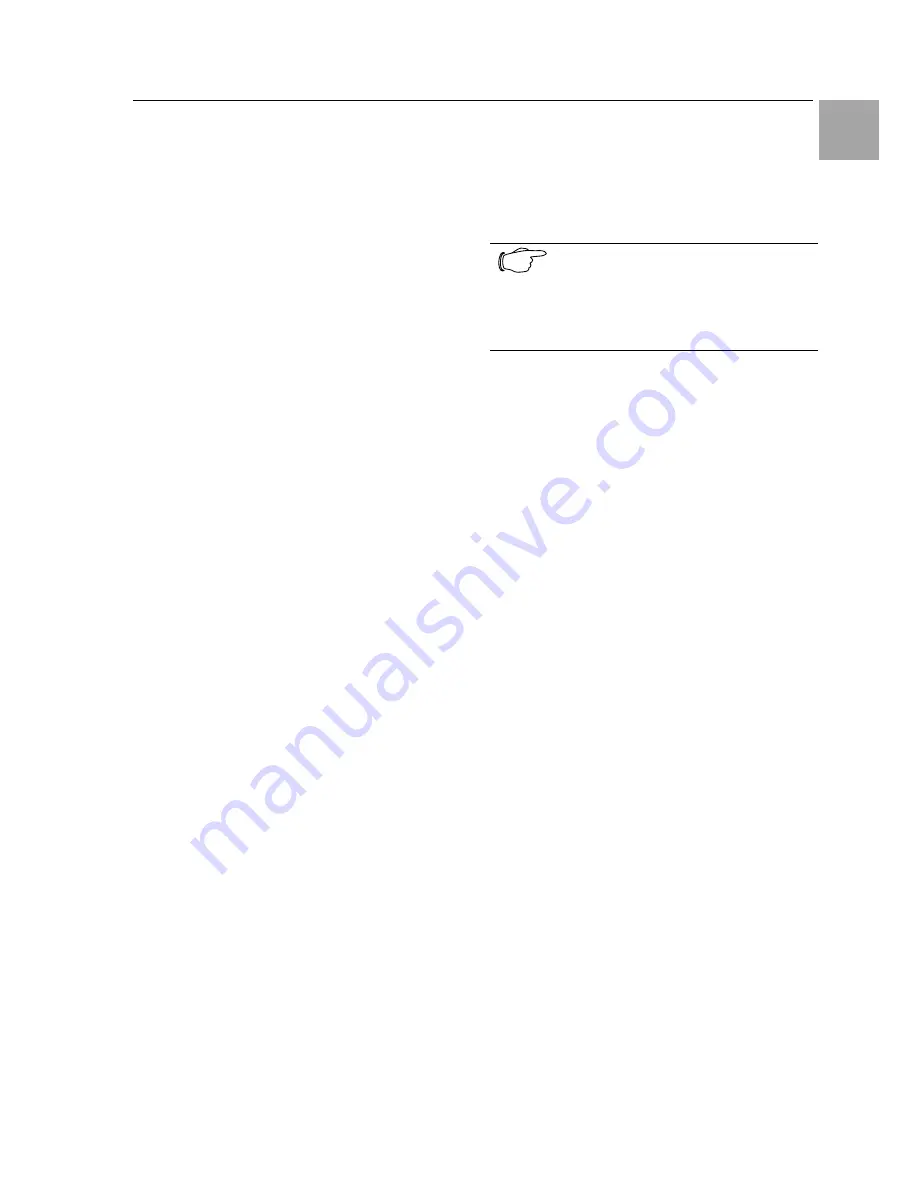
Operations 7
Switched Power Distribution Unit
11
EN
7
Operations
7.1 Interfaces
The Switched PDU has two interfaces: the HTML
interface accessed via the HTTP enabled
Ethernet connections, and the command line for
serial and Telnet connections.
7.1.1 Outlet Naming and Grouping
Models with a Single Power Infeed
Absolute names are specified by a period (.) fol-
lowed by a tower letter and outlet number. The
tower letter for the Switched PDU is A and the
tower letter for the optional Expansion Module is
B.
Models with Multiple Power Infeeds
For units with multiple infeed connectors, absolute
names are specified by a period (.) followed by
the tower letter, the infeed letter and outlet num-
ber.
Example: The absolute name for outlet 8 on the B
infeed of tower A is .AB8.
Outlets may also be included in one or more
named groups of outlets, enabling you to issue a
command that affects all outlets in a named
group.
7.1.2 Usernames and Passwords
The Switched PDU has one predefined adminis-
trative user account (username/password:
admn/admn), and supports a maximum of 128
defined user accounts.
Note!
For security, Rittal recommends re-
moval of the predefined administrative
user account after a new account with
administrative rights have been cre-
ated.
Only an administrative-level user may perform
operations such as creating/removing user ac-
counts and command privileges, changing pass-
words and displaying user information. An admin-
istrator may also view the status of all sensors and
power inputs.
Usernames may contain from 1-16 characters
and are not case sensitive; spaces are not al-
lowed. Passwords may contain up to 16 charac-
ters, and are case sensitive.









































