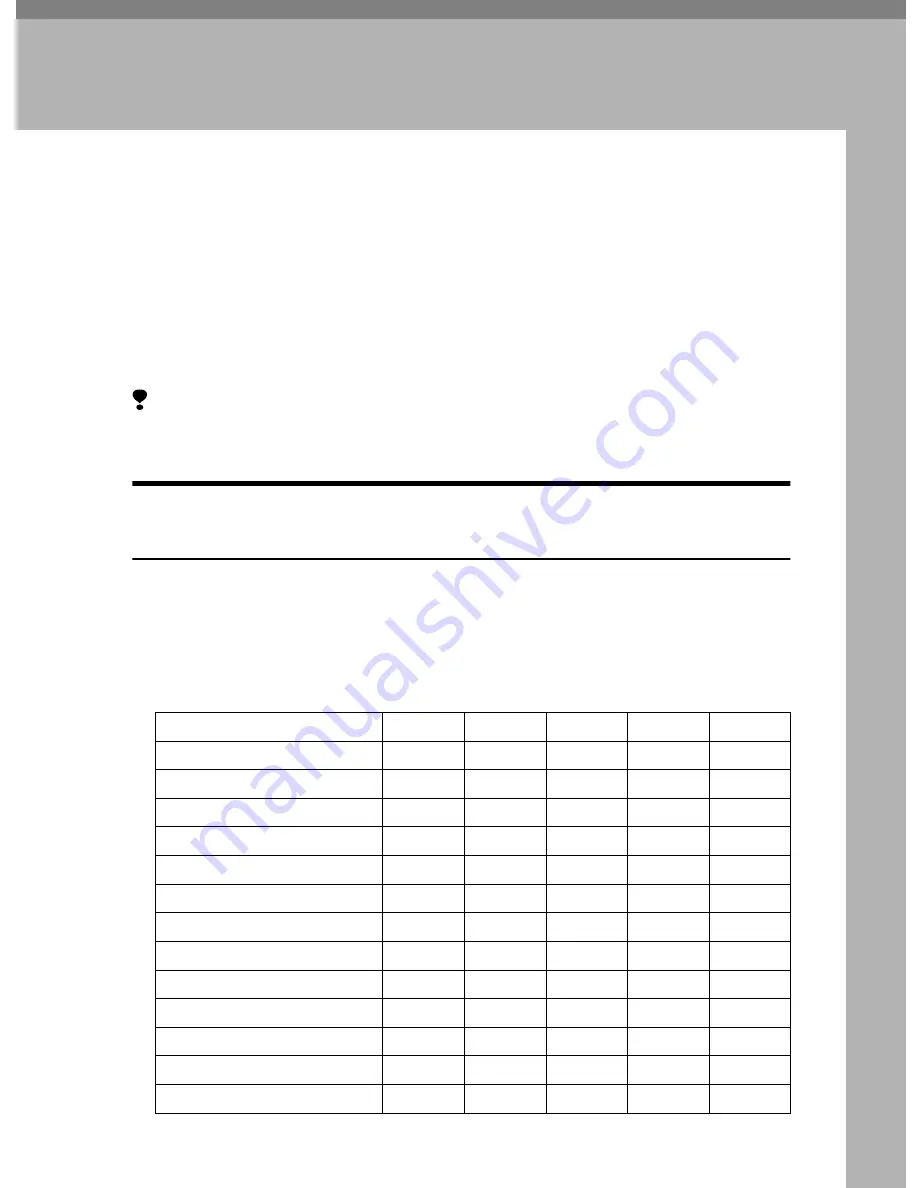
99
9. Appendix
Relationship between Resolution and File Size
Resolution and scan area are inversely related. The higher the resolution is set,
the smaller the area that can be scanned. Conversely, the larger the scan area, the
lower the resolution that can be set.
The relationship between the scanning resolution and the file size is shown be-
low. If the file size is too large, the message “
Exceeded max. data capacity.
Check the scanning resolution.
” appears on the control panel of the ma-
chine. Specify the scan size and resolution again.
Limitation
❒
Depending on the image compression level, the maximum image size will be
limited.
When Using as E-mail, Scan to Folder, Document Server or
Network Delivery Scanner
❖
❖
❖
❖
When Text, Text/ Photo, or Photo is selected as the Scan Type
All combinations up to A3/297
×
432 mm (11
×
17 inches) and 600 dpi are pos-
sible.
❖
❖
❖
❖
When Gray Scale is selected as the Scan Type
The originals can be scanned using combinations marked with
❍
in the table.
*1
The scanning size must be manually entered.
100 dpi
200 dpi
300 dpi
400 dpi
600 dpi
A3
❍
❍
❍
❍
❍
B4
❍
❍
❍
❍
❍
A4
❍
❍
❍
❍
❍
B5
❍
❍
❍
❍
❍
A5
❍
❍
❍
❍
❍
B6
*1
❍
❍
❍
❍
❍
A6
*1
❍
❍
❍
❍
❍
A7
*1
❍
❍
❍
❍
❍
11 x 17
❍
❍
❍
❍
❍
Legal (8
1
/
2
x 14)
❍
❍
❍
❍
❍
8
1
/
2
x 13
❍
❍
❍
❍
❍
Letter (8
1
/
2
x 11)
❍
❍
❍
❍
❍
5
1
/
2
x 8
1
/
2
❍
❍
❍
❍
❍






























