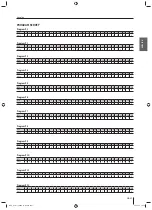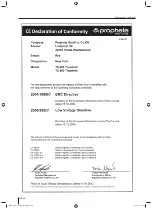GB-39
ENGLISH
Operation
Operation
DEFAULT SETTINGS
Insert the mains plug into a 220/240 V power outlet (ob-
serve the safety instructions!) and switch on the fi tness
machine by using the master switch on the rear side (see
Fig. 1).
OVERVOLTAGE PROTECTION
To avoid damage caused by overvoltage, the fi tness machine
has been provided with an overvoltage protection switch. The
protective switch is located on the rear side of the machine,
directly next to the master switch (see Fig. 2). In the event
of overvoltage, the protective switch pops out and breaks the
electric circuit.
The fi tness machine is thus completely deactivated. To put
the treadmill back into operation after such an event, fi rst
switch off the machine with the master switch and discon-
nect the mains plug from the power outlet. Now press the
protective switch back in; the fi tness machine is now ready
for operation again.
SAFETY KEY
The treadmill can only be put into operation if the safety
key
2
is inserted in the contact point of the computer con-
sole.
The safety key is used to immediately stop the treadmill in
case someone falls, or if there are other emergencies.
If the safety key
2
is inserted back into the console, then
all previously entered workout programmes or parameters
will have to be entered again!
BUTTON FUNCTIONS
START/STOP:
Your workout is started or paused with the START/STOP but-
ton. If the button is pressed during your workout, the speed
of the treadmill is slowly reduced until standstill. If the
button is pressed again, the workout programme that was
paused with the standstill of the treadmill can then be con-
tinued.
MODUS:
The MODUS button lets you choose the workout programme,
or switch between display information during the workout.
RESET/EINGABE:
You can enter the workout parameters with the RESET/EIN-
GABE button (LÖSCHEN/or reset the selected programmes
and settings.
LANGSAMER (SLOWER):
You can set the workout parameters with the LANGSAMER
button, or reduce the speed in 0.5 km/h increments during
your workout.
SCHNELLER (FASTER):
You can set the workout parameters with the SCHNELLER
button, or increase the speed in 0.5 km/h increments during
your workout.
RUN/JOGGEN/WALK:
You can set a specifi ed speed with the RUN, JOGGEN, WALK
buttons.
RUN: 7 km/h
JOGGEN: 5 km/h
WALK:
3 km/h
2
1
2
Fig. 1
Fig. 2
Therefore, never use the treadmill without carefully
attaching the safety clip
1
to your clothing. Before you
begin your workout, make sure the safety clip cannot
detach itself from your clothing.
WARNING
REX_Trainer_TX600_12.indd GB-39
REX_Trainer_TX600_12.indd GB-39
24.05.12 15:20
24.05.12 15:20