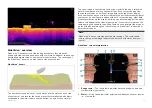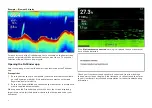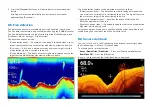Menu item and description
Options
[Shallow area]
Enables and disables identification of areas deemed
to be shallow. When enabled, a red hatched area is
displayed in areas shallower than the depth specified
in the
[Zero to]
field.
This setting is available when using Navionics® charts.
•
On
•
Off
[Shallow contour]
Determines the depth at which the Shallow contour is
displayed. The Shallow contour cannot be set to a value
greater than the Safe contour or Deep contour value.
This setting is available when using LightHouse™ and
legacy LightHouse™ charts.
Numeric depth
value
[Safe contour]
Determines the depth at which the Safe contour is
displayed.
The Safe contour cannot be set to a value that is less
than the Shallow contour or greater than the Deep
contour.
This setting is available when using LightHouse™ and
legacy LightHouse™ charts.
Numeric depth
value
[Deep contour:]
Determines the depth at which the deep contour.
This setting is always available and not dependent on
the cartography in use.
Numeric depth
value
[Deep water color]
Allows you to specify the color used to identify deep
water
This setting is available when using C-MAP® and
Navionics®charts.
•
Blue
•
White
[Depth gradient]
Allows you to specify the gradient shade between
shallow water and deep water.
This setting is available when using LightHouse™and
legacy LightHouse™ charts.
•
Dark to light
•
Light to dark
Menu item and description
Options
[Record depth data]
Enables depth and position data to be recorded to
memory card
This setting is available when using LightHouse™ and
legacy LightHouse™ vector charts.
•
On
•
Off
[SD card:]
When a suitable MicroSD card has been inserted the
free space available for recording depth data and
RealBathy is displayed.
This setting is available when using LightHouse™ and
legacy LightHouse™ vector charts.
N/A
[Waterline to tdcr:]
Enter the distance between the waterline and your
depth transducer.
This setting is available when using LightHouse™ and
legacy LightHouse™ vector charts.
0 ft to 9.9 ft
[RealBathy:]
Displays previously recorded RealBathy™ data saved on
memory card on the chart.
This setting is available when using LightHouse™ and
legacy LightHouse™ vector charts.
•
On
•
Off
[Visibility]
Determines the transparency of the RealBathy data
displayed onscreen.
This setting is available when using LightHouse™ and
legacy LightHouse™ vector charts.
•
0% to 100%
[Height correction:]
Determines the level of height correction applied to
RealBathy and depth data.
This setting is available when using LightHouse™ and
legacy LightHouse™ vector charts.
•
None
•
Tidal
•
Lake level
[Density]
Selects the density of available depth contours.
This setting is available when using LightHouse™ and
legacy LightHouse™ vector charts.
•
Low
•
Medium
•
High
•
Very high
89