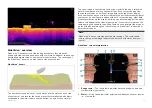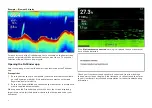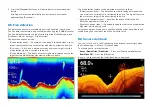The SonarChart™ Live options are:
•
[Off]
— SonarChart™ Live contours are not displayed onscreen and are
not being created.
•
[On]
— SonarChart™ Live contours are being recorded and displayed
in realtime.
•
[History]
— SonarChart™ Live contours are not being recorded but
historical recordings are displayed onscreen.
4. Select the
[Visibility]
setting field, and adjust to your preferred value.
5. Enable
[Tide correction]
.
When enabled tide correction will automatically adjust depth readings
based on normalized low tide / low water level data taken from a nearby
Tide station.
6. Select a
[Density]
level.
91