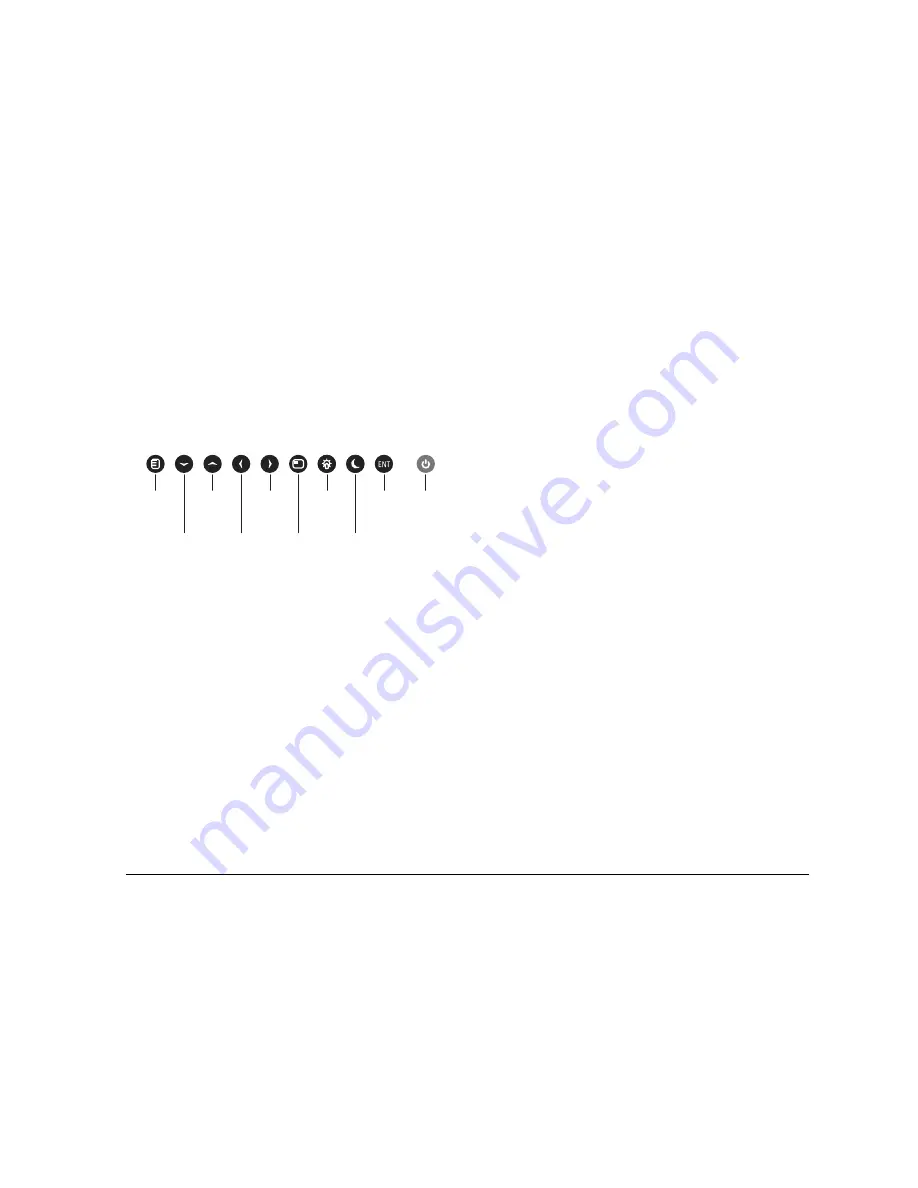
17
Chapter 1: System Overview
Display controls
If you have a Raymarine monitor you can customize display set-
tings, including choosing between day or night-time color palettes,
using the G-Series setup menus. For information about how to do
that, see
Introducing Nav Stations
on
page 22
.
There are also controls on the front of Raymarine displays, summa-
rized below:
Some of these controls are replicated on the keyboard and you can
use them to adjust Raymarine monitors.
1.3
Installing and commissioning
This book assumes that a G-Series system has already been cor-
rectly installed and commissioned on your vessel. If you are about
to install or commission a G-Series system, see the following docu-
ments for more information:
•
Raymarine G-Series Installation Manual
•
Raymarine G-Series Commissioning Guide
1.4
System applications
The features and functions of the G-Series system are grouped
together in
applications
. Applications included on the system are
summarized on the following pages.
VGA 2/
Scroll DOWN
DVI 1/
Scroll LEFT
DVI 2/
Scroll RIGHT
Composite
Video 1/
PIP
Composite
Video 2/
Brightness
Composite
Video 3/
Night mode
D10548-1
S-Video/
Enter
POWER
VGA 1/
Menu
VGA 3/
Scroll UP
Summary of Contents for GPM400
Page 1: ...G Series Systems Reference Guide...
Page 2: ......
Page 3: ...G Series System Reference Guide Document Number 81276 1 Date June 2007...
Page 8: ...G Series Installation Commissioning 8...
Page 12: ...G Series Reference Manual 12...
Page 20: ...G Series Reference Manual 20...
Page 34: ...G Series Reference Manual 34...
Page 89: ...89 Chapter 7 Autopilot Integration...
Page 90: ...G Series Reference Manual 90...
Page 110: ...G Series Reference Manual 110...
















































