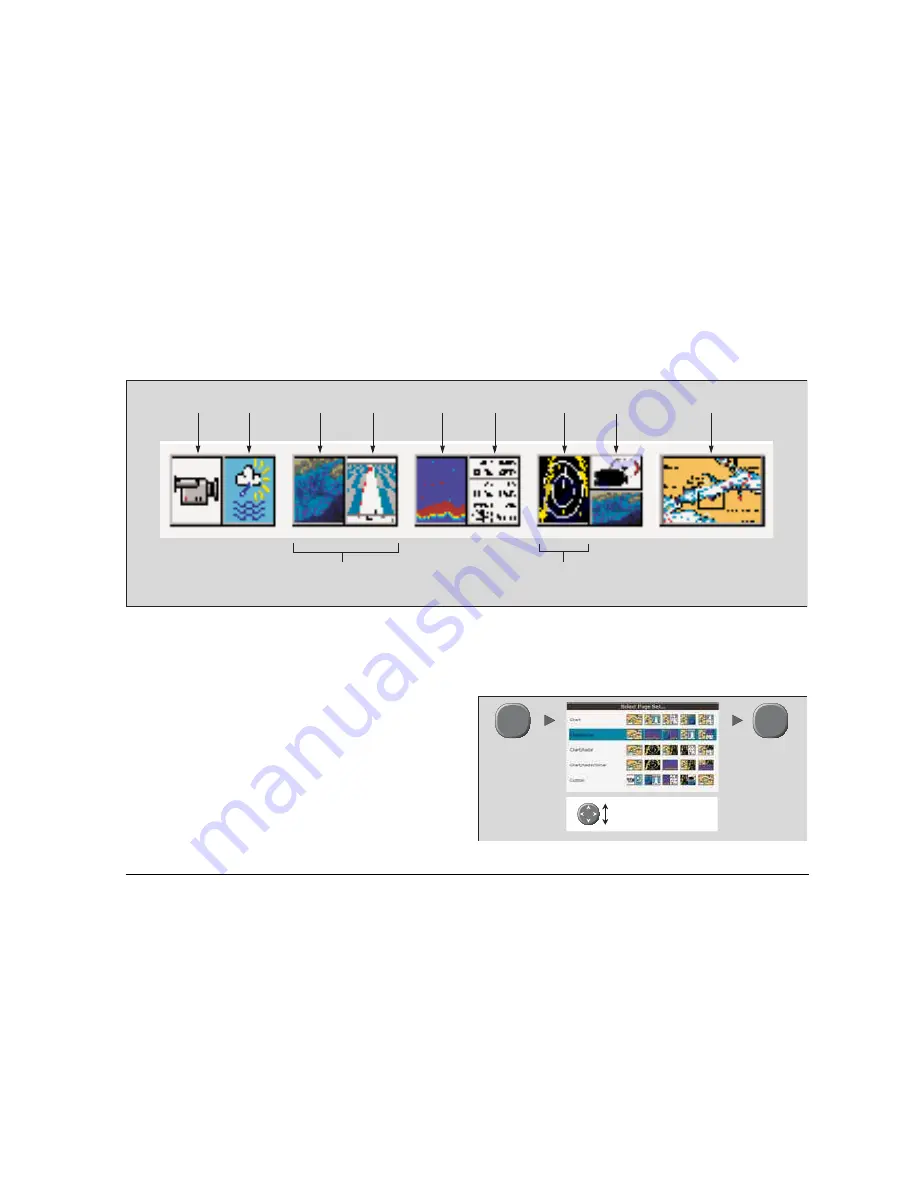
25
Chapter 2: Operating Principles
2.3
Displaying applications
Each G-Series application is displayed in a
window
. The system
can display up to four windows at once, on a single
page
.
You can configure pages to contain the window or windows that
best suit your requirements. You can also create
page sets
, each
set comprising up to five customized pages, so that you can switch
between different application views easily.
Choosing page sets
Page set configurations apply to the monitor on which you are
working. You can display different pages on other monitors in your
Nav Station.
To select a page set
1. Press and hold
PAGE
.
2. Select your preferred page set.
3. Press
OK
.
or
1. Press
MENU
to open the system
Setup
menu.
2. Choose
Select Page Set
.
Page set
Page
(consists of 1, 2, 3 or 4 windows
in various configurations)
Window
D9532-1
CDI
2D Chart
Weather
3D Chart
Video
Engine monitor
Fishfinder
Data
Radar
DD9535-1
PAGE
OK
Highlight appropriate
pre-configured page set
Press & hold
Summary of Contents for GPM400
Page 1: ...G Series Systems Reference Guide...
Page 2: ......
Page 3: ...G Series System Reference Guide Document Number 81276 1 Date June 2007...
Page 8: ...G Series Installation Commissioning 8...
Page 12: ...G Series Reference Manual 12...
Page 20: ...G Series Reference Manual 20...
Page 34: ...G Series Reference Manual 34...
Page 89: ...89 Chapter 7 Autopilot Integration...
Page 90: ...G Series Reference Manual 90...
Page 110: ...G Series Reference Manual 110...






























